介绍
#!/bin/bash
CONFIG_FILE="config.txt"
# Variables
LOG_FILE="debug.log"
DEBUG=false
STEP="${STEP:-1}"
URL="${URL:-}"
FILE="${FILE:-}"
DRIVER_VERSION="${DRIVER_VERSION:-}"
SCRIPT_VERSION=1.1
VGPU_DIR=$(pwd)
VGPU_SUPPORT="${VGPU_SUPPORT:-}"
DRIVER_VERSION="${DRIVER_VERSION:-}"
# Color codes
RED='\033[0;31m'
GREEN='\033[0;32m'
YELLOW='\033[1;33m'
BLUE='\033[0;34m'
ORANGE='\033[0;33m'
PURPLE='\033[0;35m'
GRAY='\033[0;37m'
NC='\033[0m' # No color
if [ -f "$VGPU_DIR/$CONFIG_FILE" ]; then
source "$VGPU_DIR/$CONFIG_FILE"
fi
# Function to display usage information
display_usage() {
echo -e "Usage: $0 [--debug] [--step <step_number>] [--url <url>] [--file <file>]"
exit 1
}
# Parse command line arguments
while [[ $# -gt 0 ]]; do
case "$1" in
--debug)
DEBUG=true
shift
;;
--step)
STEP="$2"
shift 2
;;
--url)
URL="$2"
echo "URL=$URL" >> "$VGPU_DIR/$CONFIG_FILE"
shift 2
;;
--file)
FILE="$2"
echo "FILE=$FILE" >> "$VGPU_DIR/$CONFIG_FILE"
shift 2
;;
*)
# Unknown option
display_usage
;;
esac
done
# Function to run a command with specified description and log level
run_command() {
local description="$1"
local log_level="$2"
local command="$3"
case "$log_level" in
"info")
echo -e "${GREEN}[+]${NC} ${description}"
;;
"notification")
echo -e "${YELLOW}[-]${NC} ${description}"
;;
"error")
echo -e "${RED}[!]${NC} ${description}"
;;
*)
echo -e "[?] ${description}"
;;
esac
if [ "$DEBUG" != "true" ]; then
eval "$command" > /dev/null 2>> "$VGPU_DIR/$LOG_FILE"
else
eval "$command"
fi
}
# Check Proxmox version
pve_info=$(pveversion)
version=$(echo "$pve_info" | sed -n 's/^pve-manager\/\([0-9.]*\).*$/\1/p')
#version=7.4-15
#version=8.1.4
kernel=$(echo "$pve_info" | sed -n 's/^.*kernel: \([0-9.-]*pve\).*$/\1/p')
major_version=$(echo "$version" | sed 's/\([0-9]*\).*/\1/')
# Function to map filename to driver version and patch
map_filename_to_version() {
local filename="$1"
if [[ "$filename" =~ ^(NVIDIA-Linux-x86_64-535\.54\.06-vgpu-kvm\.run|NVIDIA-Linux-x86_64-535\.104\.06-vgpu-kvm\.run|NVIDIA-Linux-x86_64-535\.129\.03-vgpu-kvm\.run|NVIDIA-Linux-x86_64-535\.161\.05-vgpu-kvm\.run|NVIDIA-Linux-x86_64-550\.54\.10-vgpu-kvm\.run)$ ]]; then
case "$filename" in
NVIDIA-Linux-x86_64-535.54.06-vgpu-kvm.run)
driver_version="16.0"
driver_patch="535.54.06.patch"
md5="b892f75f8522264bc176f5a555acb176"
;;
NVIDIA-Linux-x86_64-535.104.06-vgpu-kvm.run)
driver_version="16.1"
driver_patch="535.104.06.patch"
md5="1020ad5b89fa0570c27786128385ca48"
;;
NVIDIA-Linux-x86_64-535.129.03-vgpu-kvm.run)
driver_version="16.2"
driver_patch="535.129.03.patch"
md5="0048208a62bacd2a7dd12fa736aa5cbb"
;;
NVIDIA-Linux-x86_64-535.161.05-vgpu-kvm.run)
driver_version="16.4"
driver_patch="535.161.05.patch"
md5="bad6e09aeb58942750479f091bb9c4b6"
;;
NVIDIA-Linux-x86_64-550.54.10-vgpu-kvm.run)
driver_version="17.0"
driver_patch="550.54.10.patch"
md5="5f5e312cbd5bb64946e2a1328a98c08d"
;;
esac
return 0 # Return true
else
return 1 # Return false
fi
}
# License the vGPU
configure_fastapi_dls() {
echo ""
read -p "$(echo -e "${BLUE}[?]${NC} Do you want to license the vGPU? (y/n): ")" choice
echo ""
if [ "$choice" = "y" ]; then
# Installing Docker-CE
run_command "Installing Docker-CE" "info" "apt install ca-certificates curl -y; \
curl -fsSL https://download.docker.com/linux/debian/gpg -o /etc/apt/keyrings/docker.asc; \
chmod a+r /etc/apt/keyrings/docker.asc; \
echo \"deb [arch=\$(dpkg --print-architecture) signed-by=/etc/apt/keyrings/docker.asc] https://download.docker.com/linux/debian \$(. /etc/os-release && echo \$VERSION_CODENAME) stable\" | \
tee /etc/apt/sources.list.d/docker.list > /dev/null; \
apt update; \
apt install docker-ce docker-compose -y"
# Docker pull FastAPI-DLS
run_command "Docker pull FastAPI-DLS" "info" "docker pull collinwebdesigns/fastapi-dls:latest; \
working_dir=/opt/docker/fastapi-dls/cert; \
mkdir -p \$working_dir; \
cd \$working_dir; \
openssl genrsa -out \$working_dir/instance.private.pem 2048; \
openssl rsa -in \$working_dir/instance.private.pem -outform PEM -pubout -out \$working_dir/instance.public.pem; \
echo -e '\n\n\n\n\n\n\n' | openssl req -x509 -nodes -days 3650 -newkey rsa:2048 -keyout \$working_dir/webserver.key -out \$working_dir/webserver.crt; \
docker volume create dls-db"
# Get the timezone of the Proxmox server
timezone=$(timedatectl | grep 'Time zone' | awk '{print $3}')
# Get the hostname of the Proxmox server
hostname=$(hostname -i)
fastapi_dir=~/fastapi-dls
mkdir -p $fastapi_dir
# Ask for desired port number here
echo ""
read -p "$(echo -e "${BLUE}[?]${NC} Enter the desired port number for FastAPI-DLS (default is 8443): ")" portnumber
portnumber=${portnumber:-8443}
echo -e "${RED}[!]${NC} Don't use port 80 or 443 since Proxmox is using those ports"
echo ""
echo -e "${GREEN}[+]${NC} Generate Docker YAML compose file"
# Generate the Docker Compose YAML file
cat > "$fastapi_dir/docker-compose.yml" <<EOF
version: '3.9'
x-dls-variables: &dls-variables
TZ: $timezone
DLS_URL: $hostname
DLS_PORT: $portnumber
LEASE_EXPIRE_DAYS: 90 # 90 days is maximum
DATABASE: sqlite:////app/database/db.sqlite
DEBUG: "false"
services:
wvthoog-fastapi-dls:
image: collinwebdesigns/fastapi-dls:latest
restart: always
container_name: wvthoog-fastapi-dls
environment:
<<: *dls-variables
ports:
- "$portnumber:443"
volumes:
- /opt/docker/fastapi-dls/cert:/app/cert
- dls-db:/app/database
logging: # optional, for those who do not need logs
driver: "json-file"
options:
max-file: "5"
max-size: "10m"
volumes:
dls-db:
EOF
# Issue docker-compose
run_command "Running Docker Compose" "info" "docker-compose -f \"$fastapi_dir/docker-compose.yml\" up -d"
# Create directory where license script (Windows/Linux are stored)
mkdir -p $VGPU_DIR/licenses
echo -e "${GREEN}[+]${NC} Generate FastAPI-DLS Windows/Linux executables"
# Create .sh file for Linux
cat > "$VGPU_DIR/licenses/license_linux.sh" <<EOF
#!/bin/bash
curl --insecure -L -X GET https://$hostname:$portnumber/-/client-token -o /etc/nvidia/ClientConfigToken/client_configuration_token_\$(date '+%d-%m-%Y-%H-%M-%S').tok
service nvidia-gridd restart
nvidia-smi -q | grep "License"
EOF
# Create .ps1 file for Windows
cat > "$VGPU_DIR/licenses/license_windows.ps1" <<EOF
curl.exe --insecure -L -X GET https://$hostname:$portnumber/-/client-token -o "C:\Program Files\NVIDIA Corporation\vGPU Licensing\ClientConfigToken\client_configuration_token_\$(Get-Date -f 'dd-MM-yy-hh-mm-ss').tok"
Restart-Service NVDisplay.ContainerLocalSystem
& 'nvidia-smi' -q | Select-String "License"
EOF
echo -e "${GREEN}[+]${NC} license_windows.ps1 and license_linux.sh created and stored in: $VGPU_DIR/licenses"
echo -e "${YELLOW}[-]${NC} Copy these files to your Windows or Linux VM's and execute"
echo ""
echo "Exiting script."
echo ""
exit 0
# Put the stuff below in here
elif [ "$choice" = "n" ]; then
echo ""
echo "Exiting script."
echo "Install the Docker container in a VM/LXC yourself."
echo "By using this guide: https://git.collinwebdesigns.de/oscar.krause/fastapi-dls#docker"
echo ""
exit 0
# Write instruction on how to setup Docker in a VM/LXC container
# Echo .yml script and docker-compose instructions
else
echo -e "${RED}[!]${NC} Invalid choice. Please enter (y/n)."
exit 1
fi
}
# Check for root
if [[ $EUID -ne 0 ]]; then
echo "This script must be run as root. Please use sudo or execute as root user."
exit 1
fi
# Welcome message and disclaimer
echo -e ""
echo -e "${GREEN} __________ __ __ ____ __ ____ "
echo -e "${YELLOW} _ __${GREEN}/ ____/ __ \/ / / / / _/___ _____/ /_____ _/ / /__ _____ "
echo -e "${YELLOW}| | / /${GREEN} / __/ /_/ / / / / / // __ \/ ___/ __/ __ ' / / / _\/ ___/ "
echo -e "${YELLOW}| |/ /${GREEN} /_/ / ____/ /_/ / _/ // / / (__ ) /_/ /_/ / / / __/ / "
echo -e "${YELLOW}|___/${GREEN}\____/_/ \____/ /___/_/ /_/____/\__/\__,_/_/_/\___/_/ ${NC}"
echo -e "${BLUE}by wvthoog.nl${NC}"
echo -e ""
echo -e "Welcome to the Nvidia vGPU installer version $SCRIPT_VERSION for Proxmox"
echo -e "This system is running Proxmox version ${version} with kernel ${kernel}"
echo ""
# Main installation process
case $STEP in
1)
echo "Select an option:"
echo ""
echo "1) New vGPU installation"
echo "2) Upgrade vGPU installation"
echo "3) Remove vGPU installation"
echo "4) Download vGPU drivers"
echo "5) License vGPU"
echo "6) Exit"
echo ""
read -p "Enter your choice: " choice
case $choice in
1|2)
echo ""
echo "You are currently at step ${STEP} of the installation process"
echo ""
if [ "$choice" -eq 1 ]; then
echo -e "${GREEN}Selected:${NC} New vGPU installation"
# Check if config file exists, if not, create it
if [ ! -f "$VGPU_DIR/$CONFIG_FILE" ]; then
echo "STEP=1" > "$VGPU_DIR/$CONFIG_FILE"
fi
elif [ "$choice" -eq 2 ]; then
echo -e "${GREEN}Selected:${NC} Upgrade from previous vGPU installation"
fi
echo ""
# Function to replace repository lines
replace_repo_lines() {
local old_repo="$1"
local new_repo="$2"
# Check /etc/apt/sources.list
if grep -q "$old_repo" /etc/apt/sources.list; then
sed -i "s|$old_repo|$new_repo|" /etc/apt/sources.list
fi
# Check files under /etc/apt/sources.list.d/
for file in /etc/apt/sources.list.d/*; do
if [ -f "$file" ]; then
if grep -q "$old_repo" "$file"; then
sed -i "s|$old_repo|$new_repo|" "$file"
fi
fi
done
}
# Commands for new installation
echo -e "${GREEN}[+]${NC} Making changes to APT for Proxmox version: ${RED}$major_version${NC}"
case $major_version in
8)
proxmox_repo="deb http://download.proxmox.com/debian/pve bookworm pve-no-subscription"
;;
7)
proxmox_repo="deb http://download.proxmox.com/debian/pve bullseye pve-no-subscription"
;;
*)
echo -e "${RED}[!]${NC} Unsupported Proxmox version: ${YELLOW}$major_version${NC}"
exit 1
;;
esac
# Replace repository lines
replace_repo_lines "deb https://enterprise.proxmox.com/debian/pve bullseye pve-enterprise" "$proxmox_repo"
replace_repo_lines "deb https://enterprise.proxmox.com/debian/pve bookworm pve-enterprise" "$proxmox_repo"
replace_repo_lines "deb https://enterprise.proxmox.com/debian/ceph-quincy bookworm enterprise" "deb http://download.proxmox.com/debian/ceph-quincy bookworm no-subscription"
# Check if Proxmox repository entry exists in /etc/apt/sources.list
if ! grep -q "$proxmox_repo" /etc/apt/sources.list; then
echo -e "${GREEN}[+]${NC} Adding Proxmox repository entry to /etc/apt/sources.list${NC}"
echo "$proxmox_repo" >> /etc/apt/sources.list
fi
# # Comment Proxmox enterprise repository
# echo -e "${GREEN}[+]${NC} Commenting Proxmox enterprise repository"
# sed -i 's/^/#/' /etc/apt/sources.list.d/pve-enterprise.list
# # Replace ceph-quincy enterprise for non-subscribtion
# echo -e "${GREEN}[+]${NC} Set Ceph to no-subscription"
# sed -i 's#^enterprise #no-subscription#' /etc/apt/sources.list.d/ceph.list
# APT update/upgrade
run_command "Running APT Update" "info" "apt update"
# Prompt the user for confirmation
echo ""
read -p "$(echo -e "${BLUE}[?]${NC} Do you want to proceed with APT Dist-Upgrade ? (y/n): ")" confirmation
echo ""
# Check user's choice
if [ "$confirmation" == "y" ]; then
#echo "running apt dist-upgrade"
run_command "Running APT Dist-Upgrade (...this might take some time)" "info" "apt dist-upgrade -y"
else
echo -e "${YELLOW}[-]${NC} Skipping APT Dist-Upgrade"
fi
# APT installing packages
# Downgrade kernel and headers for Nvidia drivers to install successfully
# apt install proxmox-kernel-6.5 proxmox-headers-6.5
# used to be pve-headers, but that will use latest version (which is currently 6.8)
run_command "Installing packages" "info" "apt install -y git build-essential dkms proxmox-kernel-6.5 proxmox-headers-6.5 mdevctl megatools"
# Pinning the kernel
kernel_version_compare() {
ver1=$1
ver2=$2
printf '%s\n' "$ver1" "$ver2" | sort -V -r | head -n 1
}
# Get the kernel list and filter for 6.5 kernels
kernel_list=$(proxmox-boot-tool kernel list | grep "6.5")
# Check if any 6.5 kernels are available
if [[ -n "$kernel_list" ]]; then
# Extract the highest version
highest_version=""
while read -r line; do
kernel_version=$(echo "$line" | awk '{print $1}')
if [[ -z "$highest_version" ]]; then
highest_version="$kernel_version"
else
highest_version=$(kernel_version_compare "$highest_version" "$kernel_version")
fi
done <<< "$kernel_list"
# Pin the highest 6.5 kernel
run_command "Pinning kernel: $highest_version" "info" "proxmox-boot-tool kernel pin $highest_version"
else
echo -e "${RED}[!]${NC} No 6.5 kernels installed."
fi
# Running NVIDIA GPU checks
query_gpu_info() {
local gpu_device_id="$1"
local query_result=$(sqlite3 gpu_info.db "SELECT * FROM gpu_info WHERE deviceid='$gpu_device_id';")
echo "$query_result"
}
gpu_info=$(lspci -nn | grep -i 'NVIDIA Corporation' | grep -Ei '(VGA compatible controller|3D controller)')
# Check if no NVIDIA GPU was found
if [ -z "$gpu_info" ]; then
read -p "$(echo -e "${RED}[!]${NC} No Nvidia GPU available in system, Continue? (y/n): ")" continue_choice
if [ "$continue_choice" != "y" ]; then
echo "Exiting script."
exit 0
fi
# Check if only one NVIDIA GPU was found
elif [ -n "$gpu_info" ] && [ $(echo "$gpu_info" | wc -l) -eq 1 ]; then
# Extract device IDs from the output
gpu_device_id=$(echo "$gpu_info" | grep -oE '\[10de:[0-9a-fA-F]{2,4}\]' | cut -d ':' -f 2 | tr -d ']')
query_result=$(query_gpu_info "$gpu_device_id")
if [[ -n "$query_result" ]]; then
vendor_id=$(echo "$query_result" | cut -d '|' -f 1)
description=$(echo "$query_result" | cut -d '|' -f 3)
vgpu=$(echo "$query_result" | cut -d '|' -f 4)
driver=$(echo "$query_result" | cut -d '|' -f 5 | tr ';' ',')
chip=$(echo "$query_result" | cut -d '|' -f 6)
if [[ -z "$chip" ]]; then
chip="Unknown"
fi
echo -e "${GREEN}[*]${NC} Found one Nvidia GPU in your system"
echo ""
# Write $driver to CONFIG_FILE. To be used to determine which driver to download in step 2
if [[ "$vgpu" == "No" ]]; then
echo "$description is not vGPU capable"
VGPU_SUPPORT="No"
elif [[ "$vgpu" == "Yes" ]]; then
echo "$description is vGPU capable through vgpu_unlock with driver version $driver"
VGPU_SUPPORT="Yes"
DRIVER_VERSION=$driver
elif [[ "$vgpu" == "Native" ]]; then
echo "$description supports native vGPU with driver version $driver"
VGPU_SUPPORT="Native"
DRIVER_VERSION=$driver
else
echo "$description of the $chip architecture and vGPU capability is unknown"
VGPU_SUPPORT="Unknown"
fi
else
echo "Device ID: $gpu_device_id not found in the database."
VGPU_SUPPORT="Unknown"
fi
echo ""
# If multiple NVIDIA GPU's were found
else
# Extract GPU devices from lspci -nn output
gpu_devices=$(lspci -nn | grep -Ei '(VGA compatible controller|3D controller).*NVIDIA Corporation')
# Declare associative array to store GPU PCI IDs and device IDs
declare -A gpu_pci_groups
# Iterate over each GPU device line
while read -r device; do
pci_id=$(echo "$device" | awk '{print $1}')
pci_device_id=$(echo "$device" | grep -oE '\[10de:[0-9a-fA-F]{2,4}\]' | cut -d ':' -f 2 | tr -d ']')
gpu_pci_groups["$pci_id"]="$pci_device_id"
done <<< "$gpu_devices"
# Iterate over each VGA GPU device, query its info, and display it
echo -e "${GREEN}[*]${NC} Found multiple Nvidia GPUs in your system"
echo ""
# Initialize VGPU_SUPPORT variable
VGPU_SUPPORT="Unknown"
index=1
for pci_id in "${!gpu_pci_groups[@]}"; do
gpu_device_id=${gpu_pci_groups[$pci_id]}
query_result=$(query_gpu_info "$gpu_device_id")
if [[ -n "$query_result" ]]; then
vendor_id=$(echo "$query_result" | cut -d '|' -f 1)
description=$(echo "$query_result" | cut -d '|' -f 3)
vgpu=$(echo "$query_result" | cut -d '|' -f 4)
driver=$(echo "$query_result" | cut -d '|' -f 5 | tr ';' ',')
chip=$(echo "$query_result" | cut -d '|' -f 6)
if [[ -z "$chip" ]]; then
chip="Unknown"
fi
#echo "Driver: $driver"
case $vgpu in
No)
if [[ "$VGPU_SUPPORT" == "Unknown" ]]; then
gpu_info="is not vGPU capable"
VGPU_SUPPORT="No"
fi
;;
Yes)
if [[ "$VGPU_SUPPORT" == "No" ]]; then
gpu_info="is vGPU capable through vgpu_unlock with driver version $driver"
VGPU_SUPPORT="Yes"
echo "info1: $driver"
elif [[ "$VGPU_SUPPORT" == "Unknown" ]]; then
gpu_info="is vGPU capable through vgpu_unlock with driver version $driver"
VGPU_SUPPORT="Yes"
echo "info2: $driver"
fi
;;
Native)
if [[ "$VGPU_SUPPORT" == "No" ]]; then
gpu_info="supports native vGPU with driver version $driver"
VGPU_SUPPORT="Native"
elif [[ "$VGPU_SUPPORT" == "Yes" ]]; then
gpu_info="supports native vGPU with driver version $driver"
VGPU_SUPPORT="Native"
# Implore the user to use the native vGPU card and pass through the other card(s)
elif [[ "$VGPU_SUPPORT" == "Unknown" ]]; then
gpu_info="supports native vGPU with driver version $driver"
VGPU_SUPPORT="Native"
fi
;;
Unknown)
gpu_info="is a unknown GPU"
VGPU_SUPPORT="No"
;;
esac
# Display GPU info
echo "$index: $description $gpu_info"
else
echo "$index: GPU Device ID: $gpu_device_id on PCI bus 0000:$pci_id (query result not found in database)"
fi
((index++))
done
echo ""
# Prompt the user to select a GPU
echo -e "${BLUE}[?]${NC} Select the GPU you want to enable vGPU for. All other GPUs will be passed through."
read -p "$(echo -e "${BLUE}[?]${NC} Enter the corresponding number: ")" selected_index
echo ""
# Validate user input
if [[ ! "$selected_index" =~ ^[1-$index]$ ]]; then
echo -e "${RED}[!]${NC} Invalid input. Please enter a number between 1 and $((index-1))."
exit 1
fi
# Get the PCI ID of the selected GPU
index=1
for pci_id in "${!gpu_pci_groups[@]}"; do
if [[ $index -eq $selected_index ]]; then
selected_pci_id=$pci_id
break
fi
((index++))
done
gpu_device_id=${gpu_pci_groups[$selected_pci_id]}
query_result=$(query_gpu_info "$gpu_device_id")
if [[ -n "$query_result" ]]; then
description=$(echo "$query_result" | cut -d '|' -f 3)
echo -e "${GREEN}[*]${NC} You selected GPU: $description with Device ID: $gpu_device_id on PCI bus 0000:$selected_pci_id"
DRIVER_VERSION=$driver
else
echo -e "${RED}[!]${NC} GPU Device ID: $gpu_device_id not found in the database."
fi
# Add all PCI bus IDs to a UDEV rule that were not selected
echo ""
read -p "$(echo -e "${BLUE}[?]${NC} Do you want me to enable pass through for all other GPU devices? (y/n): ")" enable_pass_through
echo ""
if [[ "$enable_pass_through" == "y" ]]; then
echo -e "${YELLOW}[-]${NC} Enabling passthrough for devices:"
echo ""
for pci_id in "${!gpu_pci_groups[@]}"; do
if [[ "$pci_id" != "$selected_pci_id" ]]; then
if [ ! -z "$(ls -A /sys/class/iommu)" ]; then
for iommu_dev in $(ls /sys/bus/pci/devices/0000:$pci_id/iommu_group/devices) ; do
echo "PCI ID: $iommu_dev"
echo "ACTION==\"add\", SUBSYSTEM==\"pci\", KERNELS==\"$iommu_dev\", DRIVERS==\"*\", ATTR{driver_override}=\"vfio-pci\"" >> /etc/udev/rules.d/90-vfio-pci.rules
done
fi
fi
done
echo ""
elif [[ "$enable_pass_through" == "n" ]]; then
echo -e "${YELLOW}[-]${NC} Add these lines by yourself, and execute a modprobe vfio-pci afterwards or reboot the server at the end of the script"
echo ""
else
echo -e "${RED}[!]${NC} Invalid input. Please enter (y/n)."
fi
fi
#echo "VGPU_SUPPORT: $VGPU_SUPPORT"
update_grub() {
# Checking CPU architecture
echo -e "${GREEN}[+]${NC} Checking CPU architecture"
vendor_id=$(cat /proc/cpuinfo | grep vendor_id | awk 'NR==1{print $3}')
if [ "$vendor_id" = "AuthenticAMD" ]; then
echo -e "${GREEN}[+]${NC} Your CPU vendor id: ${YELLOW}${vendor_id}"
# Check if the required options are already present in GRUB_CMDLINE_LINUX_DEFAULT
if grep -q "amd_iommu=on iommu=pt" /etc/default/grub; then
echo -e "${YELLOW}[-]${NC} AMD IOMMU options are already set in GRUB_CMDLINE_LINUX_DEFAULT"
else
sed -i '/GRUB_CMDLINE_LINUX_DEFAULT/s/"$/ amd_iommu=on iommu=pt"/' /etc/default/grub
echo -e "${GREEN}[+]${NC} AMD IOMMU options added to GRUB_CMDLINE_LINUX_DEFAULT"
fi
elif [ "$vendor_id" = "GenuineIntel" ]; then
echo -e "${GREEN}[+]${NC} Your CPU vendor id: ${YELLOW}${vendor_id}${NC}"
# Check if the required options are already present in GRUB_CMDLINE_LINUX_DEFAULT
if grep -q "intel_iommu=on iommu=pt" /etc/default/grub; then
echo -e "${YELLOW}[-]${NC} Intel IOMMU options are already set in GRUB_CMDLINE_LINUX_DEFAULT"
else
sed -i '/GRUB_CMDLINE_LINUX_DEFAULT/s/"$/ intel_iommu=on iommu=pt"/' /etc/default/grub
echo -e "${GREEN}[+]${NC} Intel IOMMU options added to GRUB_CMDLINE_LINUX_DEFAULT"
fi
else
echo -e "${RED}[!]${NC} Unknown CPU architecture. Unable to configure GRUB"
exit 1
fi
# Update GRUB
#echo "updating grub"
run_command "Updating GRUB" "info" "update-grub"
}
if [ "$choice" -eq 1 ]; then
# Check the value of VGPU_SUPPORT
if [ "$VGPU_SUPPORT" = "No" ]; then
echo -e "${RED}[!]${NC} You don't have a vGPU capable card in your system"
echo "Exiting script."
exit 1
elif [ "$VGPU_SUPPORT" = "Yes" ]; then
# Download vgpu-proxmox
rm -rf $VGPU_DIR/vgpu-proxmox 2>/dev/null
#echo "downloading vgpu-proxmox"
run_command "Downloading vgpu-proxmox" "info" "git clone https://gitlab.com/polloloco/vgpu-proxmox.git $VGPU_DIR/vgpu-proxmox"
# Download vgpu_unlock-rs
cd /opt
rm -rf vgpu_unlock-rs 2>/dev/null
#echo "downloading vgpu_unlock-rs"
run_command "Downloading vgpu_unlock-rs" "info" "git clone https://github.com/mbilker/vgpu_unlock-rs.git"
# Download and source Rust
#echo "downloading rust"
run_command "Downloading Rust" "info" "curl https://sh.rustup.rs -sSf | sh -s -- -y --profile minimal"
#echo "source rust"
run_command "Source Rust" "info" "source $HOME/.cargo/env"
# Building vgpu_unlock-rs
cd vgpu_unlock-rs/
#echo "building vgpu_unlock-rs"
run_command "Building vgpu_unlock-rs" "info" "cargo build --release"
# Creating vgpu directory and toml file
echo -e "${GREEN}[+]${NC} Creating vGPU files and directories"
mkdir -p /etc/vgpu_unlock
touch /etc/vgpu_unlock/profile_override.toml
# Creating systemd folders
echo -e "${GREEN}[+]${NC} Creating systemd folders"
mkdir -p /etc/systemd/system/{nvidia-vgpud.service.d,nvidia-vgpu-mgr.service.d}
# Adding vgpu_unlock-rs library
echo -e "${GREEN}[+]${NC} Adding vgpu_unlock-rs library"
echo -e "[Service]\nEnvironment=LD_PRELOAD=/opt/vgpu_unlock-rs/target/release/libvgpu_unlock_rs.so" > /etc/systemd/system/nvidia-vgpud.service.d/vgpu_unlock.conf
echo -e "[Service]\nEnvironment=LD_PRELOAD=/opt/vgpu_unlock-rs/target/release/libvgpu_unlock_rs.so" > /etc/systemd/system/nvidia-vgpu-mgr.service.d/vgpu_unlock.conf
# Systemctl
#echo "systemctl daemon-reload"
run_command "Systemctl daemon-reload" "info" "systemctl daemon-reload"
#echo "enable nvidia-vgpud.service"
run_command "Enable nvidia-vgpud.service" "info" "systemctl enable nvidia-vgpud.service"
#echo "enable nvidia-vgpu-mgr.service"
run_command "Enable nvidia-vgpu-mgr.service" "info" "systemctl enable nvidia-vgpu-mgr.service"
update_grub
elif [ "$VGPU_SUPPORT" = "Native" ]; then
# Execute steps for "Native" VGPU_SUPPORT
update_grub
fi
# Removing previous installations of vgpu
elif [ "$choice" -eq 2 ]; then
#echo "removing nvidia driver"
# Removing previous Nvidia driver
run_command "Removing previous Nvidia driver" "notification" "nvidia-uninstall -s"
# Removing previous vgpu_unlock-rs
run_command "Removing previous vgpu_unlock-rs" "notification" "rm -rf /opt/vgpu_unlock-rs/ 2>/dev/null"
# Removing vgpu-proxmox
run_command "Removing vgpu-proxmox" "notification" "rm -rf $VGPU_DIR/vgpu-promox 2>/dev/null"
fi
# Check if the specified lines are present in /etc/modules
if grep -Fxq "vfio" /etc/modules && grep -Fxq "vfio_iommu_type1" /etc/modules && grep -Fxq "vfio_pci" /etc/modules && grep -Fxq "vfio_virqfd" /etc/modules; then
echo -e "${YELLOW}[-]${NC} Kernel modules already present"
else
echo -e "${GREEN}[+]${NC} Enabling kernel modules"
echo -e "vfio\nvfio_iommu_type1\nvfio_pci\nvfio_virqfd" >> /etc/modules
fi
# Check if /etc/modprobe.d/blacklist.conf exists
if [ -f "/etc/modprobe.d/blacklist.conf" ]; then
# Check if "blacklist nouveau" is present in /etc/modprobe.d/blacklist.conf
if grep -q "blacklist nouveau" /etc/modprobe.d/blacklist.conf; then
echo -e "${YELLOW}[-]${NC} Nouveau already blacklisted"
else
echo -e "${GREEN}[+]${NC} Blacklisting nouveau"
echo "blacklist nouveau" >> /etc/modprobe.d/blacklist.conf
fi
else
echo -e "${GREEN}[+]${NC} Blacklisting nouveau"
echo "blacklist nouveau" >> /etc/modprobe.d/blacklist.conf
fi
#echo "updating initramfs"
run_command "Updating initramfs" "info" "update-initramfs -u -k all"
echo ""
echo "Step 1 completed. Reboot your machine to resume the installation."
echo ""
echo "After reboot, run the script again to install the Nvidia driver."
echo ""
read -p "$(echo -e "${BLUE}[?]${NC} Reboot your machine now? (y/n): ")" reboot_choice
if [ "$reboot_choice" = "y" ]; then
echo "STEP=2" > "$VGPU_DIR/$CONFIG_FILE"
echo "VGPU_SUPPORT=$VGPU_SUPPORT" >> "$VGPU_DIR/$CONFIG_FILE"
echo "DRIVER_VERSION=$DRIVER_VERSION" >> "$VGPU_DIR/$CONFIG_FILE"
reboot
else
echo "Exiting script. Remember to reboot your machine later."
echo "STEP=2" > "$VGPU_DIR/$CONFIG_FILE"
echo "VGPU_SUPPORT=$VGPU_SUPPORT" >> "$VGPU_DIR/$CONFIG_FILE"
echo "DRIVER_VERSION=$DRIVER_VERSION" >> "$VGPU_DIR/$CONFIG_FILE"
exit 0
fi
;;
3)
echo ""
echo "Clean vGPU installation"
echo ""
# Function to prompt for user confirmation
confirm_action() {
local message="$1"
echo -en "${GREEN}[?]${NC} $message (y/n): "
read confirmation
if [ "$confirmation" = "y" ] || [ "$confirmation" = "Y" ]; then
return 0 # Return success
else
return 1 # Return failure
fi
}
# Removing previous Nvidia driver
if confirm_action "Do you want to remove the previous Nvidia driver?"; then
#echo "removing previous nvidia driver"
run_command "Removing previous Nvidia driver" "notification" "nvidia-uninstall -s"
fi
# Removing previous vgpu_unlock-rs
if confirm_action "Do you want to remove vgpu_unlock-rs?"; then
#echo "removing previous vgpu_unlock-rs"
run_command "Removing previous vgpu_unlock-rs" "notification" "rm -rf /opt/vgpu_unlock-rs"
fi
# Removing vgpu-proxmox
if confirm_action "Do you want to remove vgpu-proxmox?"; then
#echo "removing vgpu-proxmox"
run_command "Removing vgpu-proxmox" "notification" "rm -rf $VGPU_DIR/vgpu-promox"
fi
# Removing FastAPI-DLS
if confirm_action "Do you want to remove vGPU licensing?"; then
run_command "Removing FastAPI-DLS" "notification" "docker rm -f -v wvthoog-fastapi-dls"
fi
echo ""
exit 0
;;
4)
echo ""
echo "This will download the Nvidia vGPU drivers"
echo ""
echo -e "${GREEN}[+]${NC} Downloading Nvidia vGPU drivers"
# Offer to download vGPU driver versions based on Proxmox version
if [[ "$major_version" == "8" ]]; then
echo -e "${GREEN}[+]${NC} You are running Proxmox version $version"
echo -e "${GREEN}[+]${NC} Highly recommended that you download driver 17.0 or 16.x"
elif [[ "$major_version" == "7" ]]; then
echo -e "${GREEN}[+]${NC} You are running Proxmox version $version"
echo -e "${GREEN}[+]${NC} Highly recommended that you download driver 16.x"
fi
echo ""
echo "Select vGPU driver version:"
echo ""
echo "1: 17.0 (550.54.10)"
echo "2: 16.4 (535.161.05)"
echo "3: 16.2 (535.129.03)"
echo "4: 16.1 (535.104.06)"
echo "5: 16.0 (535.54.06)"
echo ""
read -p "Enter your choice: " driver_choice
# Validate the chosen filename against the compatibility map
case $driver_choice in
1) driver_filename="NVIDIA-Linux-x86_64-550.54.10-vgpu-kvm.run" ;;
2) driver_filename="NVIDIA-Linux-x86_64-535.161.05-vgpu-kvm.run" ;;
3) driver_filename="NVIDIA-Linux-x86_64-535.129.03-vgpu-kvm.run" ;;
4) driver_filename="NVIDIA-Linux-x86_64-535.104.06-vgpu-kvm.run" ;;
5) driver_filename="NVIDIA-Linux-x86_64-535.54.06-vgpu-kvm.run" ;;
*)
echo "Invalid choice. Please enter a valid option."
exit 1
;;
esac
# Check if the selected filename is compatible
if ! map_filename_to_version "$driver_filename"; then
echo "Invalid choice. No patches available for your vGPU driver version."
exit 1
fi
# Set the driver version based on the filename
map_filename_to_version "$driver_filename"
# Todo: add bittorrent download option
# Set the driver URL
case "$driver_version" in
17.0)
driver_url="https://mega.nz/file/JjtyXRiC#cTIIvOIxu8vf-RdhaJMGZAwSgYmqcVEKNNnRRJTwDFI"
;;
16.4)
driver_url="https://mega.nz/file/RvsyyBaB#7fe_caaJkBHYC6rgFKtiZdZKkAvp7GNjCSa8ufzkG20"
;;
16.2)
driver_url="https://mega.nz/file/EyEXTbbY#J9FUQL1Mo4ZpNyDijStEH4bWn3AKwnSAgJEZcxUnOiQ"
;;
16.1)
driver_url="https://mega.nz/file/wy1WVCaZ#Yq2Pz_UOfydHy8nC_X_nloR4NIFC1iZFHqJN0EiAicU"
;;
16.0)
driver_url="https://mega.nz/file/xrNCCAaT#UuUjqRap6urvX4KA1m8-wMTCW5ZwuWKUj6zAB4-NPSo"
;;
esac
echo -e "${YELLOW}[-]${NC} Driver version: $driver_filename"
# Check if $driver_filename exists
if [ -e "$driver_filename" ]; then
mv "$driver_filename" "$driver_filename.bak"
echo -e "${YELLOW}[-]${NC} Moved $driver_filename to $driver_filename.bak"
fi
# Download and install the selected vGPU driver version
echo -e "${GREEN}[+]${NC} Downloading vGPU $driver_filename host driver using megadl"
megadl "$driver_url"
# Check if download is successful
if [ $? -ne 0 ]; then
echo "Download failed."
exit 1
fi
# Check MD5 hash of the downloaded file
downloaded_md5=$(md5sum "$driver_filename" | awk '{print $1}')
if [ "$downloaded_md5" != "$md5" ]; then
echo -e "${RED}[!]${NC} MD5 checksum mismatch. Downloaded file is corrupt."
echo ""
read -p "$(echo -e "${BLUE}[?]${NC} Do you want to continue? (y/n): ")" choice
echo ""
if [ "$choice" != "y" ]; then
echo "Exiting script."
exit 1
fi
else
echo -e "${GREEN}[+]${NC} MD5 checksum matched. Downloaded file is valid."
fi
exit 0
;;
5)
echo ""
echo "This will setup a FastAPI-DLS Nvidia vGPU licensing server on this Proxmox server"
echo ""
configure_fastapi_dls
exit 0
;;
6)
echo ""
echo "Exiting script."
exit 0
;;
*)
echo ""
echo "Invalid choice. Please enter 1, 2, 3, 4, 5 or 6."
echo ""
;;
esac
;;
2)
# Step 2: Commands for the second reboot of a new installation or upgrade
echo ""
echo "You are currently at step ${STEP} of the installation process"
echo ""
echo "Proceeding with the installation"
echo ""
# Check if IOMMU / DMAR is enabled
if dmesg | grep -e IOMMU | grep -q "Detected AMD IOMMU"; then
echo -e "${GREEN}[+]${NC} AMD IOMMU Enabled"
elif dmesg | grep -e DMAR | grep -q "IOMMU enabled"; then
echo -e "${GREEN}[+]${NC} Intel IOMMU Enabled"
else
vendor_id=$(cat /proc/cpuinfo | grep vendor_id | awk 'NR==1{print $3}')
if [ "$vendor_id" = "AuthenticAMD" ]; then
echo -e "${RED}[!]${NC} AMD IOMMU Disabled"
echo -e ""
echo -e "Please make sure you have IOMMU enabled in the BIOS"
echo -e "and make sure that this line is present in /etc/default/grub"
echo -e "GRUB_CMDLINE_LINUX_DEFAULT="quiet amd_iommu=on iommu=pt""
echo ""
elif [ "$vendor_id" = "GenuineIntel" ]; then
echo -e "${RED}[!]${NC} Intel IOMMU Disabled"
echo -e ""
echo -e "Please make sure you have VT-d enabled in the BIOS"
echo -e "and make sure that this line is present in /etc/default/grub"
echo -e "GRUB_CMDLINE_LINUX_DEFAULT="quiet intel_iommu=on iommu=pt""
echo ""
else
echo -e "${RED}[!]${NC} Unknown CPU architecture."
echo ""
exit 1
fi
echo -n -e "${RED}[!]${NC} IOMMU is disabled. Do you want to continue anyway? (y/n): "
read -r continue_choice
if [ "$continue_choice" != "y" ]; then
echo "Exiting script."
exit 0
fi
fi
if [ -n "$URL" ]; then
echo -e "${GREEN}[+]${NC} Downloading vGPU host driver using curl"
# Extract filename from URL
driver_filename=$(extract_filename_from_url "$URL")
# Download the file using curl
run_command "Downloading $driver_filename" "info" "curl -s -o $driver_filename -L $URL"
if [[ "$driver_filename" == *.zip ]]; then
# Extract the zip file
unzip -q "$driver_filename"
# Look for .run file inside
run_file=$(find . -name '*.run' -type f -print -quit)
if [ -n "$run_file" ]; then
# Map filename to driver version and patch
if map_filename_to_version "$run_file"; then
driver_filename="$run_file"
else
echo -e "${RED}[!]${NC} Unrecognized filename inside the zip file. Exiting."
exit 1
fi
else
echo -e "${RED}[!]${NC} No .run file found inside the zip. Exiting."
exit 1
fi
fi
# Check if it's a .run file
if [[ "$driver_filename" =~ \.run$ ]]; then
# Map filename to driver version and patch
if map_filename_to_version "$driver_filename"; then
echo -e "${GREEN}[+]${NC} Compatible filename found: $driver_filename"
else
echo -e "${RED}[!]${NC} Unrecognized filename: $driver_filename. Exiting."
exit 1
fi
else
echo -e "${RED}[!]${NC} Invalid file format. Only .zip and .run files are supported. Exiting."
exit 1
fi
elif [ -n "$FILE" ]; then
echo -e "${GREEN}[+]${NC} Using $FILE as vGPU host driver"
# Map filename to driver version and patch
if map_filename_to_version "$FILE"; then
# If the filename is recognized
driver_filename="$FILE"
echo -e "${YELLOW}[-]${NC} Driver version: $driver_filename"
else
# If the filename is not recognized
echo -e "${RED}[!]${NC} No patches available for your vGPU driver version"
exit 1
fi
else
contains_version() {
local version="$1"
if [[ "$DRIVER_VERSION" == *"$version"* ]]; then
return 0
else
return 1
fi
}
# Offer to download vGPU driver versions based on Proxmox version and supported driver
if [[ "$major_version" == "8" ]]; then
echo -e "${YELLOW}[-]${NC} You are running Proxmox version $version"
if contains_version "17" && contains_version "16"; then
echo -e "${YELLOW}[-]${NC} Your Nvidia GPU is supported by driver versions 17.0 and 16.x"
elif contains_version "17"; then
echo -e "${YELLOW}[-]${NC} Your Nvidia GPU is supported by driver version 17.0"
elif contains_version "16"; then
echo -e "${YELLOW}[-]${NC} Your Nvidia GPU is supported by driver version 16.x"
fi
elif [[ "$major_version" == "7" ]]; then
echo -e "${YELLOW}[-]${NC} You are running Proxmox version $version"
if contains_version "17" && contains_version "16"; then
echo -e "${YELLOW}[-]${NC} Your Nvidia GPU is supported by driver versions 17.0 and 16.x"
elif contains_version "16"; then
echo -e "${YELLOW}[-]${NC} Your Nvidia GPU is supported by driver version 16.x"
fi
fi
echo ""
echo "Select vGPU driver version:"
echo ""
echo "1: 17.0 (550.54.10)"
echo "2: 16.4 (535.161.05)"
echo "3: 16.2 (535.129.03)"
echo "4: 16.1 (535.104.06)"
echo "5: 16.0 (535.54.06)"
echo ""
read -p "Enter your choice: " driver_choice
echo ""
# Validate the chosen filename against the compatibility map
case $driver_choice in
1) driver_filename="NVIDIA-Linux-x86_64-550.54.10-vgpu-kvm.run" ;;
2) driver_filename="NVIDIA-Linux-x86_64-535.161.05-vgpu-kvm.run" ;;
3) driver_filename="NVIDIA-Linux-x86_64-535.129.03-vgpu-kvm.run" ;;
4) driver_filename="NVIDIA-Linux-x86_64-535.104.06-vgpu-kvm.run" ;;
5) driver_filename="NVIDIA-Linux-x86_64-535.54.06-vgpu-kvm.run" ;;
*)
echo "Invalid choice. Please enter a valid option."
exit 1
;;
esac
# Check if the selected filename is compatible
if ! map_filename_to_version "$driver_filename"; then
echo "Invalid choice. No patches available for your vGPU driver version."
exit 1
fi
# Set the driver version based on the filename
map_filename_to_version "$driver_filename"
# Set the driver URL if not provided
if [ -z "$URL" ]; then
case "$driver_version" in
17.0)
driver_url="https://mega.nz/file/JjtyXRiC#cTIIvOIxu8vf-RdhaJMGZAwSgYmqcVEKNNnRRJTwDFI"
;;
16.4)
driver_url="https://mega.nz/file/RvsyyBaB#7fe_caaJkBHYC6rgFKtiZdZKkAvp7GNjCSa8ufzkG20"
;;
16.2)
driver_url="https://mega.nz/file/EyEXTbbY#J9FUQL1Mo4ZpNyDijStEH4bWn3AKwnSAgJEZcxUnOiQ"
;;
16.1)
driver_url="https://mega.nz/file/wy1WVCaZ#Yq2Pz_UOfydHy8nC_X_nloR4NIFC1iZFHqJN0EiAicU"
;;
16.0)
driver_url="https://mega.nz/file/xrNCCAaT#UuUjqRap6urvX4KA1m8-wMTCW5ZwuWKUj6zAB4-NPSo"
;;
esac
fi
echo -e "${YELLOW}[-]${NC} Driver version: $driver_filename"
# Check if $driver_filename exists
if [ -e "$driver_filename" ]; then
mv "$driver_filename" "$driver_filename.bak"
echo -e "${YELLOW}[-]${NC} Moved $driver_filename to $driver_filename.bak"
fi
# Download and install the selected vGPU driver version
echo -e "${GREEN}[+]${NC} Downloading vGPU $driver_filename host driver using megadl"
megadl "$driver_url"
# Check if download is successful
if [ $? -ne 0 ]; then
echo -e "${RED}[!]${NC} Download failed."
exit 1
fi
# Check MD5 hash of the downloaded file
downloaded_md5=$(md5sum "$driver_filename" | awk '{print $1}')
if [ "$downloaded_md5" != "$md5" ]; then
echo -e "${RED}[!]${NC} MD5 checksum mismatch. Downloaded file is corrupt."
echo ""
read -p "$(echo -e "${BLUE}[?]${NC}Do you want to continue? (y/n): ")" choice
echo ""
if [ "$choice" != "y" ]; then
echo "Exiting script."
exit 1
fi
else
echo -e "${GREEN}[+]${NC} MD5 checksum matched. Downloaded file is valid."
fi
fi
# Make driver executable
chmod +x $driver_filename
# Patch and install the driver only if vGPU is not native
if [ "$VGPU_SUPPORT" = "Yes" ]; then
# Add custom to original filename
custom_filename="${driver_filename%.run}-custom.run"
# Check if $custom_filename exists
if [ -e "$custom_filename" ]; then
mv "$custom_filename" "$custom_filename.bak"
echo -e "${YELLOW}[-]${NC} Moved $custom_filename to $custom_filename.bak"
fi
# Patch and install the driver
run_command "Patching driver" "info" "./$driver_filename --apply-patch $VGPU_DIR/vgpu-proxmox/$driver_patch"
# Run the patched driver installer
run_command "Installing patched driver" "info" "./$custom_filename --dkms -m=kernel -s"
elif [ "$VGPU_SUPPORT" = "Native" ] || [ "$VGPU_SUPPORT" = "Native" ] || [ "$VGPU_SUPPORT" = "Unknown" ]; then
# Run the regular driver installer
run_command "Installing native driver" "info" "./$driver_filename --dkms -m=kernel -s"
else
echo -e "${RED}[!]${NC} Unknown or unsupported GPU: $VGPU_SUPPORT"
echo ""
echo "Exiting script."
echo ""
exit 1
fi
echo -e "${GREEN}[+]${NC} Driver installed successfully."
echo -e "${GREEN}[+]${NC} Nvidia driver version: $driver_filename"
nvidia_smi_output=$(nvidia-smi vgpu 2>&1)
# Extract version from FILE
FILE_VERSION=$(echo "$driver_filename" | grep -oP '\d+\.\d+\.\d+')
if [[ "$nvidia_smi_output" == *"NVIDIA-SMI has failed because it couldn't communicate with the NVIDIA driver."* ]] || [[ "$nvidia_smi_output" == *"No supported devices in vGPU mode"* ]]; then
echo -e "${RED}[+]${NC} Nvidia driver not properly loaded"
elif [[ "$nvidia_smi_output" == *"Driver Version: $FILE_VERSION"* ]]; then
echo -e "${GREEN}[+]${NC} Nvidia driver properly loaded, version matches $FILE_VERSION"
else
echo -e "${GREEN}[+]${NC} Nvidia driver properly loaded"
fi
# Start nvidia-services
run_command "Enable nvidia-vgpud.service" "info" "systemctl enable --now nvidia-vgpud.service"
run_command "Enable nvidia-vgpu-mgr.service" "info" "systemctl enable --now nvidia-vgpu-mgr.service"
# Check DRIVER_VERSION against specific driver filenames
if [ "$driver_filename" == "NVIDIA-Linux-x86_64-550.54.10-vgpu-kvm.run" ]; then
echo -e "${GREEN}[+]${NC} In your VM download Nvidia guest driver for version: 550.54.10"
echo -e "${YELLOW}[-]${NC} Linux: https://storage.googleapis.com/nvidia-drivers-us-public/GRID/vGPU17.0/NVIDIA-Linux-x86_64-550.54.14-grid.run"
echo -e "${YELLOW}[-]${NC} Windows: https://storage.googleapis.com/nvidia-drivers-us-public/GRID/vGPU17.0/551.61_grid_win10_win11_server2022_dch_64bit_international.exe"
elif [ "$driver_filename" == "NVIDIA-Linux-x86_64-535.161.05-vgpu-kvm.run" ]; then
echo -e "${GREEN}[+]${NC} In your VM download Nvidia guest driver for version: 535.161.05"
echo -e "${YELLOW}[-]${NC} Linux: https://storage.googleapis.com/nvidia-drivers-us-public/GRID/vGPU16.4/NVIDIA-Linux-x86_64-535.161.07-grid.run"
echo -e "${YELLOW}[-]${NC} Windows: https://storage.googleapis.com/nvidia-drivers-us-public/GRID/vGPU16.4/538.33_grid_win10_win11_server2019_server2022_dch_64bit_international.exe"
elif [ "$driver_filename" == "NVIDIA-Linux-x86_64-535.129.03-vgpu-kvm.run" ]; then
echo -e "${GREEN}[+]${NC} In your VM download Nvidia guest driver for version: 535.129.03"
echo -e "${YELLOW}[-]${NC} Linux: https://storage.googleapis.com/nvidia-drivers-us-public/GRID/vGPU16.2/NVIDIA-Linux-x86_64-535.129.03-grid.run"
echo -e "${YELLOW}[-]${NC} Windows: https://storage.googleapis.com/nvidia-drivers-us-public/GRID/vGPU16.2/537.70_grid_win10_win11_server2019_server2022_dch_64bit_international.exe"
elif [ "$driver_filename" == "NVIDIA-Linux-x86_64-535.104.06-vgpu-kvm.run" ]; then
echo -e "${GREEN}[+]${NC} In your VM download Nvidia guest driver for version: 535.104.06"
echo -e "${YELLOW}[-]${NC} Linux: https://storage.googleapis.com/nvidia-drivers-us-public/GRID/vGPU16.1/NVIDIA-Linux-x86_64-535.104.05-grid.run"
echo -e "${YELLOW}[-]${NC} Windows: https://storage.googleapis.com/nvidia-drivers-us-public/GRID/vGPU16.1/537.13_grid_win10_win11_server2019_server2022_dch_64bit_international.exe"
elif [ "$driver_filename" == "NVIDIA-Linux-x86_64-535.54.06-vgpu-kvm.run" ]; then
echo -e "${GREEN}[+]${NC} In your VM download Nvidia guest driver for version: 535.54.06"
echo -e "${YELLOW}[-]${NC} Linux: https://storage.googleapis.com/nvidia-drivers-us-public/GRID/vGPU16.0/NVIDIA-Linux-x86_64-535.54.03-grid.run"
echo -e "${YELLOW}[-]${NC} Windows: https://storage.googleapis.com/nvidia-drivers-us-public/GRID/vGPU16.0/536.25_grid_win10_win11_server2019_server2022_dch_64bit_international.exe"
else
echo -e "${RED}[!]${NC} Unknown driver version: $driver_filename"
fi
echo ""
echo "Step 2 completed and installation process is now finished."
echo ""
echo "List all available mdevs by typing: mdevctl types and choose the one that fits your needs and VRAM capabilities"
echo "Login to your Proxmox server over http/https. Click the VM and go to Hardware."
echo "Under Add choose PCI Device and assign the desired mdev type to your VM"
echo ""
echo "Removing the config.txt file."
echo ""
rm -f "$VGPU_DIR/$CONFIG_FILE"
# Option to license the vGPU
configure_fastapi_dls
;;
*)
echo "Invalid installation step. Please check the script."
exit 1
;;
esac
如今,运行 vGPU 变得非常容易。事实上,需要采取的几个步骤可以很容易地合并到 shell 脚本中。这包括验证 Proxmox 版本、下载和安装适当的驱动程序,甚至检查兼容的 GPU。所有这些任务都可以通过下载和运行单个 shell 脚本来完成。这正是我所做的 – 我编写了一个脚本来简化该过程。
脚本更新到版本 1.1
更改:
– 添加了新的驱动程序版本 16.2 /16.4 /17.0
– 添加了对多个 GPU 的检查
– 在下载的文件
上添加了 MD5 校验和 – 创建了数据库以检查 PCI ID 以确定 GPU 是否原生受支持
– 如果检测到多个 GPU,则使用 UDEV 规则
传递排除其余部分 – 始终将 config.txt写入脚本目录
– 使用 Docker 托管 FastAPI-DLS(许可)
– 创建 Powershell (ps1) 和 Bash (sh) 文件以从 FastAPI-DLS 检索许可证
如果您能给我一些关于您的设置中不起作用的反馈,我将不胜感激。由于我无法访问本机 vGPU 卡,因此我无法自己测试所有内容。我特别希望听到那些拥有 vGPU 原生支持的 GPU 的人的意见。
请参阅此矩阵:
https://docs.nvidia.com/grid/gpus-supported-by-vgpu.html
目录
普罗克斯
无论您运行的是 Proxmox 7.4 及更高版本 (8.x),此脚本都会自动检查并安装所有必要的软件包、下载和构建其他软件包以及编辑配置文件,所有这些都会自行完成。
检查 GPU
所有测试均在 Proxmox 7.4 及更高版本 (8.x) 上运行的 Nvidia 1060 6GB 和 Nvidia 2070 Super 8GB 上进行。硬件要求与以前版本的 vgpu_unlock 相同,GPU 板载的 VRAM 越多越好。
在做任何事情之前,让我们检查您的 GPU 是否兼容。键入 GPU 使用的芯片(例如 1060 或 2080)
当这导致兼容的 GPU 时,我们可以继续。
第 1 步
您需要自己执行的第一步(如果您还没有)是在 BIOS 中启用 Vt-d/IOMMU。对于 Intel 系统,请查找术语 Vt-d,对于 AMD 系统,请查找 IOMMU。启用此功能,然后保存并退出 BIOS。
完成后,启动服务器并使用 SSH 登录到 Proxmox 并下载脚本
git clone https://github.com/wvthoog/proxmox-vgpu-installer.git && cd proxmox-vgpu-installer && bash proxmox-installer.sh是的,没错,一个 Bash 脚本旨在处理所有事情。它分为两个步骤,Proxmox 服务器在每个步骤之间需要重新启动。让我们从第 1 步开始。
首次启动脚本时,它将显示 base 菜单。在这里,您可以选择符合您要求的选项:
- 新 vGPU 安装:如果您未安装任何 Nvidia (vGPU) 驱动程序,请选择此选项。
- 升级 vGPU 安装:如果您安装了以前的 Nvidia (vGPU) 驱动程序并希望升级它,请选择此选项。
- 删除 vGPU 安装:如果要从系统中删除以前的 Nvidia (vGPU) 驱动程序,请选择此选项。
- 下载 vGPU 驱动程序: 如果您只想下载 Nvidia (vGPU) 驱动程序,请选择此选项
- 许可 vGPU: 如果您想使用 FastAPI-DLS 为 vGPU 授予许可,请选择此选项(暂时忽略)
出于演示目的,我为选项 1 选择了:“New vGPU Installtion”(新 vGPU 安装)。
![图片[1]-Proxmox vGPU – v3-亚盟源码](https://imgur.com/13zRMxL.gif)
让脚本继续更新系统、下载存储库、构建 vgpu_unlock-rs 和更改各种配置文件。该过程完成后,按“y”重新启动系统。
步骤 2
服务器完成重启后,使用 SSH 再次登录。使用与步骤 1 中相同的命令再次运行脚本。
./proxmox-installer.sh已自动创建配置文件 (config.txt) 以跟踪当前步骤。
![图片[2]-Proxmox vGPU – v3-亚盟源码](https://imgur.com/bmV4AN9.gif)
在此步骤中,该脚本将检查 Vt-d 或 IOMMU 是否已正确加载,并验证系统中是否存在 Nvidia 卡。然后它会显示一个菜单,允许您选择要下载的驱动程序版本。对于 Proxmox 8.x,您需要下载版本 16.x,对于 Proxmox 7.x,请下载版本 16.x 或 15.x。
该脚本将从我找到的 Megadownload 存储库下载 vGPU 主机驱动程序并修补驱动程序。它将继续安装并加载修补后的驱动程序。最后,该脚本将为您提供两个 URL:一个用于 Windows,另一个用于 Linux。这些是 VM 的 GRID (来宾) 驱动程序。记下或复制这两个 URL。稍后需要使用它们来在 VM 中安装 Nvidia 驱动程序。
就是这样,主机 vGPU 驱动程序现在已经安装完毕,完成了服务器部分的安装。如果有任何错误,请参阅您启动脚本的同一目录中的 debug.log 文件
cat debug.log现在,我们可以继续将 vGPU 添加到虚拟机。
发 牌
现在,只需对任何许可 vGPU
的请求说“n”时,脚本将更新此部分,当我满意脚本将正确处理 FastAPI-DLS 的安装过程时(它不能安装在 Proxmox 7 上,因为它运行 Debian Bullseye)
VM 安装
在安装过程的最后一步,该脚本将指示您发出 mdevctl types 命令。此命令将为您提供所有不同类型的 vGPU。
您选择的 mdev 类型在很大程度上(但不完全)取决于您可用的 VRAM 数量。例如,如果你有一个 8GB VRAM 的 Nvidia 2070 Super,你可以将其拆分为以下 Q 配置文件:
NVIDIA-259 提供 2 个 4GB
NVIDIA-257 提供 4 个 2GB
NVIDIA-256 提供 8 个 1GB
选择适合您需求的配置文件,然后在 Proxmox Web GUI 中按照以下步骤作:
- 单击要为其分配 vGPU 的 VM
- 单击 Hardware 选项卡
- 在顶部,单击 Add 并选择 PCI Device
- 选择 Raw Device 并选择 Nvidia GPU(应显示它是 Mediated Device)
- 现在在 MDev 类型 中选择所需的配置文件
- 单击 Add 将其分配给您的 VM
大功告成。
vGPU 现已分配给 VM,您可以启动 VM 并安装 Nvidia GRID(来宾)驱动程序。
Linux的
要安装 guest 驱动程序,请先更新系统。
sudo apt update && sudo apt dist-upgrade更新系统后,继续安装 Nvidia 驱动程序安装所需的内核头文件。
sudo apt install linux-headers-$(uname -r) 接下来,使用您从 Proxmox 端安装过程的步骤 2 中复制的行下载 Nvidia 驱动程序
wget https://storage.googleapis.com/nvidia-drivers-us-public/GRID/vGPU16.1/NVIDIA-Linux-x86_64-535.104.05-grid.run下载后,使文件可执行并使用以下命令进行安装:
chmod +x NVIDIA-Linux-x86_64-535.104.05-grid.run
sudo ./NVIDIA-Linux-x86_64-535.104.05-grid.run --dkms替换为下载的驱动程序文件的实际名称。<NVIDIA-Linux-x86_64-535.104.05-grid.run>
安装完成后,通过发出以下命令验证 vGPU 是否正在运行:nvidia-smi
+---------------------------------------------------------------------------------------+
| NVIDIA-SMI 535.104.05 Driver Version: 535.104.05 CUDA Version: 12.2 |
|-----------------------------------------+----------------------+----------------------+
| GPU Name Persistence-M | Bus-Id Disp.A | Volatile Uncorr. ECC |
| Fan Temp Perf Pwr:Usage/Cap | Memory-Usage | GPU-Util Compute M. |
| | | MIG M. |
|=========================================+======================+======================|
| 0 GRID RTX6000-4Q On | 00000000:01:00.0 Off | N/A |
| N/A N/A P8 N/A / N/A | 4MiB / 4096MiB | 0% Default |
| | | Disabled |
+-----------------------------------------+----------------------+----------------------+
+---------------------------------------------------------------------------------------+
| Processes: |
| GPU GI CI PID Type Process name GPU Memory |
| ID ID Usage |
|=======================================================================================|
| No running processes found |
+---------------------------------------------------------------------------------------+这将显示 Nvidia 系统管理界面,并确认 vGPU 处于活动状态并正常运行。
窗户
如果您安装了以前的 Nvidia 驱动程序,请在继续之前使用 Display Driver Uninstaller (DDU) 等工具将其完全删除。
下载正确的驱动程序并继续安装。
![图片[3]-Proxmox vGPU – v3-亚盟源码](https://imgur.com/cjERasO.gif)
提示和技巧
脚本参数
可以使用一些附加参数启动该脚本。这些是
- –调试
- 不会抑制 stdout/stderr 消息。命令的输出将显示在屏幕上。不会创建 debug.log 文件
- –步
- 将强制脚本从特定步骤开始。例如,–step 2 将在步骤 2 处启动脚本。
- –网址
- 将使用自定义 URL 下载主机 vGPU 驱动程序。可以是 .run 或 .zip 格式。(例如:https://example.com/NVIDIA-Linux-x86_64-535.104.06-vgpu-kvm.run)
- –文件
- 将使用自定义文件安装主机 vGPU 驱动程序。可以是 .run 或 .zip 格式。(例如:NVIDIA-Linux-x86_64-535.104.06-vgpu-kvm.run)
当省略 –debug 参数时,所有 stdout/stderr 消息都将写入 debug.log 文件。如果您遇到任何错误,请运行
cat debug.log学分
非常感谢参与开发和维护这款简洁软件的每个人。
- 原始vgpu_unlock的 DualCoder
- mbilker 用于快速 Rust 版本的 vgpu_unlock
- PolloLoco 托管了所有补丁和他的优秀指南
- Oscar Krause 设置许可
如需更多支持,请加入 GPU Unlocking Discord 服务器,感谢 Krutav Shah
待办事项
- 更新 blogpost 以类似于新脚本
- 做一些脚本清理(删除注释/测试代码)
- 使用 TOML 为 vgpu_unlock 添加配置文件覆盖创建
- 也许在 license_windows.ps1 中添加行,license_linux.sh也下载适当的驱动程序
- 更新 GPU check in de blogpost 以类似于脚本中使用的数据库
- 添加选项 更新 systemd 引导 (不仅仅是 GRUB)
- 添加选项以在修补的驱动程序和本机驱动程序之间进行选择,即使检测到本机 vGPU 卡也是如此
- 对于某些 GPU(如 L4),需要通过发出 /usr/lib/nvidia/sriov-manage -e ALL 来启用 SR-IOV。需要在启动时执行(使用 systemd 或 cron)
更改日志
- 2024 年 4 月 28 日:升级到 1.1 版本,现在包含更完整的脚本,包括新驱动程序
- 2023 年 11 月 15 日:修复了更多错误、增加了检查、删除了第 3 步并修复了许可
- 2023 年 11 月 9 日: 错误修复和拼写错误
- 2023 年 11 月 2 日: 脚本的初始上传
解决
当遇到安装问题时,我建议运行脚本并选择“删除 vGPU 安装”。重新启动 Proxmox 服务器并重新开始
如果这没有帮助,并且您仍然遇到问题,请通过将您的debug.log发布到 pastebin.com 并在评论部分发布 url 或直接使用 About Me 页面中的表格给我发电子邮件来帮助我更好地改进脚本
引用 Proxmox vGPU – v3 – wvthoog.nl
2. 本站所有资源来源于用户上传和网络,如有侵权请邮件联系站长
3. 分享目的仅供大家学习和交流,您必须在下载后24小时内删除!
4. 不得使用于非法商业用途,不得违反国家法律。否则后果自负!
5. 本站提供的源码、模板、插件等等其他资源,都不包含技术服务请大家谅解!
6. 如有链接无法下载、失效或广告,请联系管理员处理!(请使用注册邮箱反馈至站长,24小时内补链)
7. 本站资源售价只是赞助,收取费用仅维持本站的日常运营所需!
8.在使用本系统时,使用方必须在国家相关法律法规范围内并经过国家相关部门的授权许可,禁止用于一切非法行为。使用用途仅限于测试、实验、研究为目的,禁止用于一切商业运营,本团队不承担使用者在使用过程中的任何违法行为负责。
9.根据2013年1月30日《计算机软件保护条例》2次修订第17条规定: 为了学习和研究软件内含的设计思想和原理,通过安装、显示、传输或者存 储软件等方式使用软件的,可以不经软件著作权人许可,不向其支付报酬! 鉴于此,也希望大家按此说明研究软件!



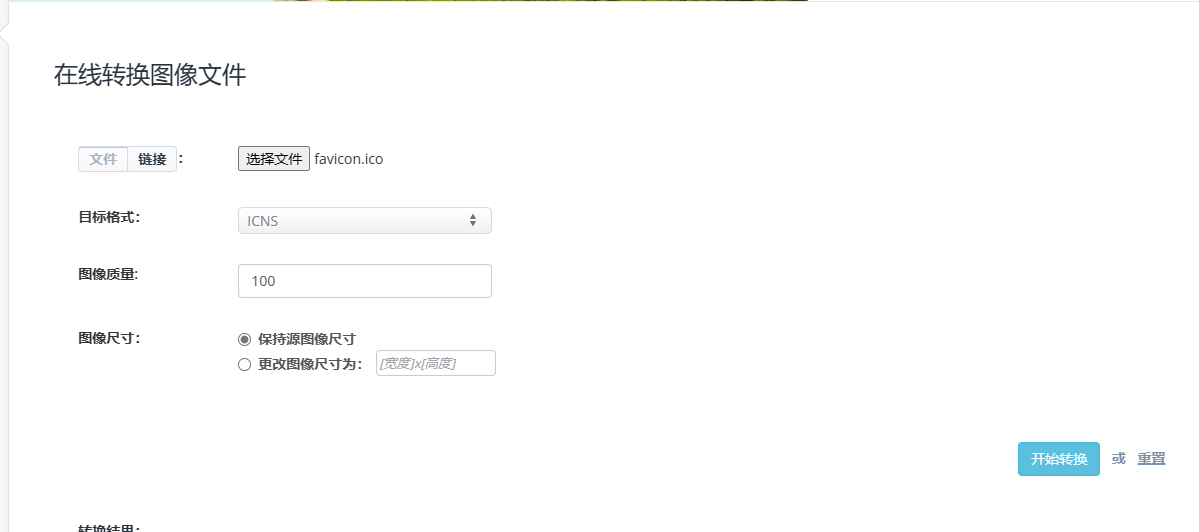
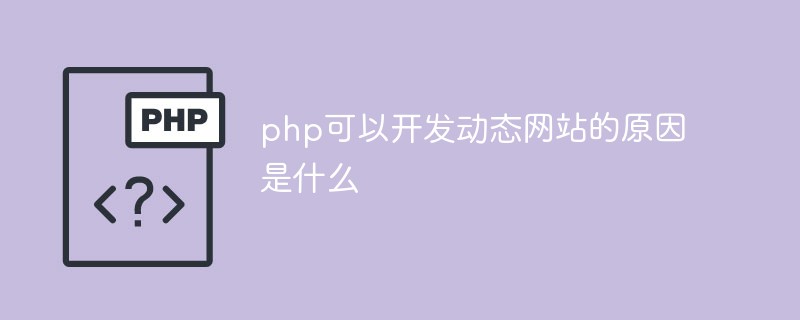

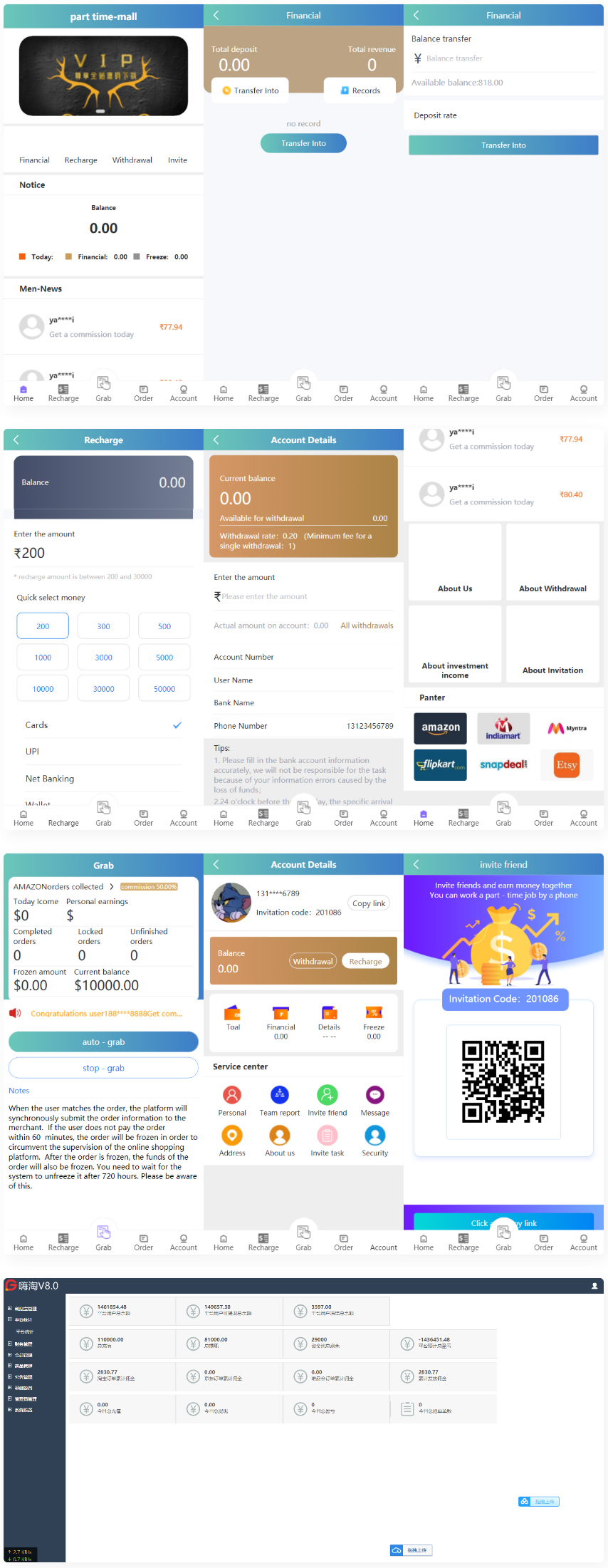
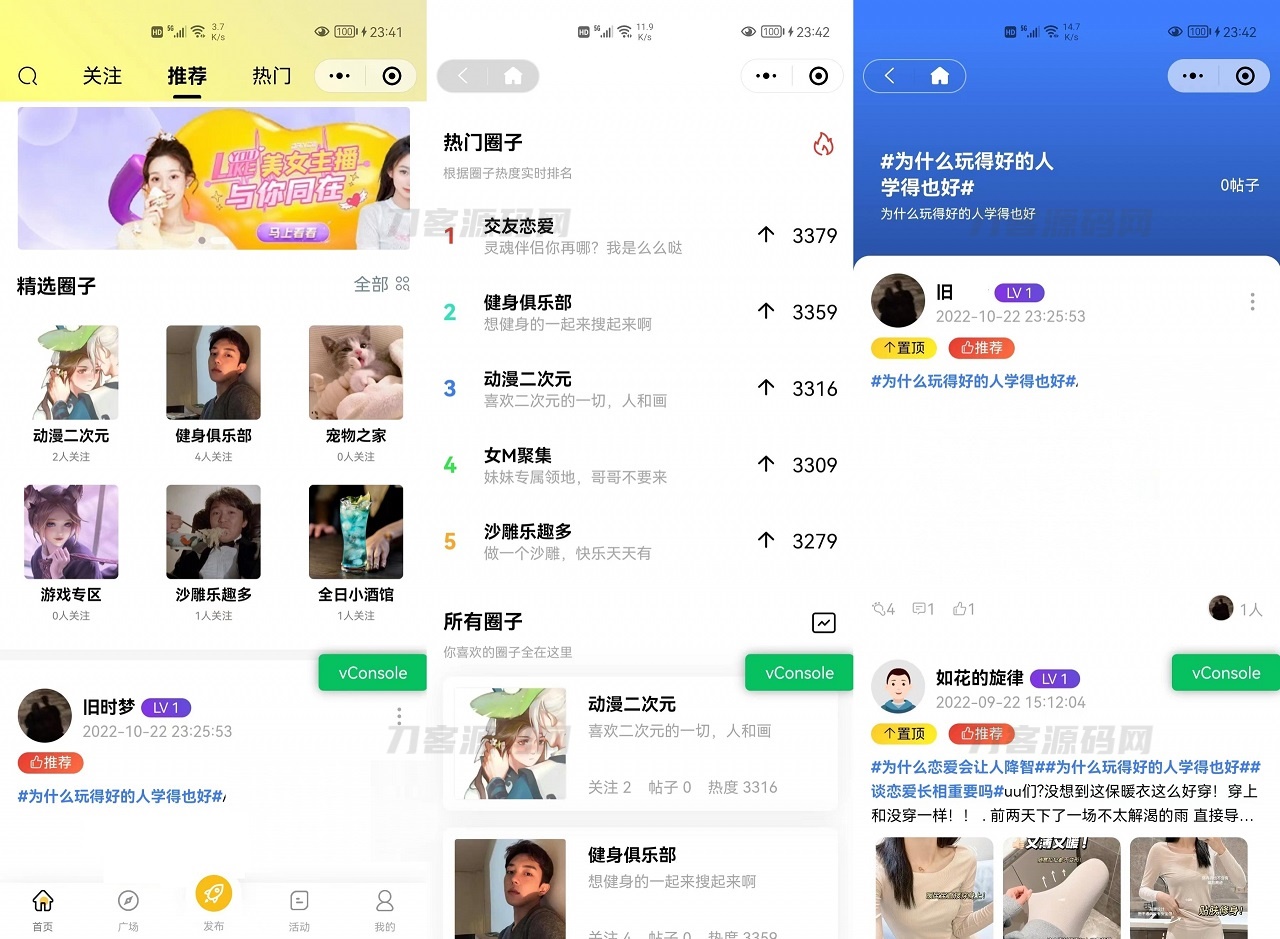

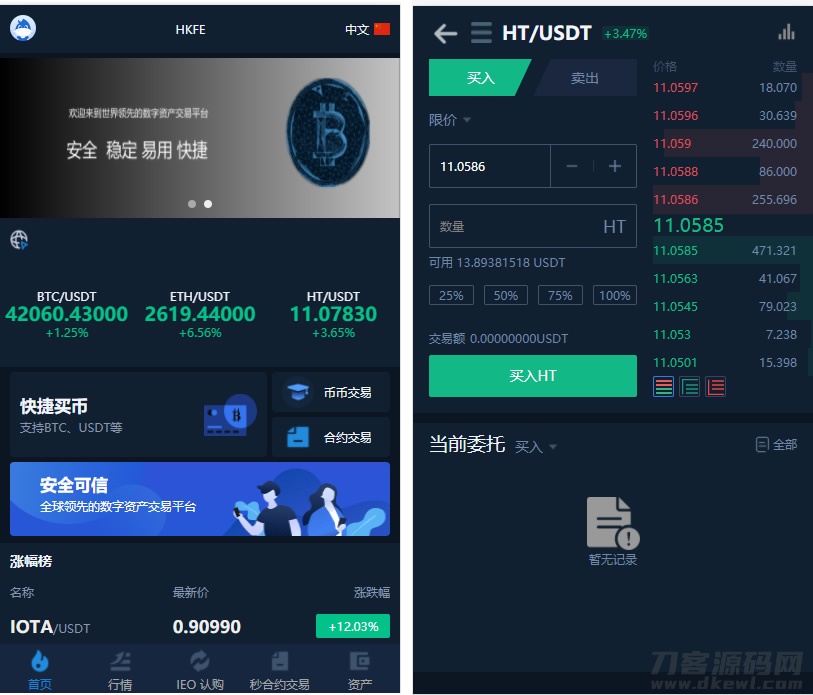
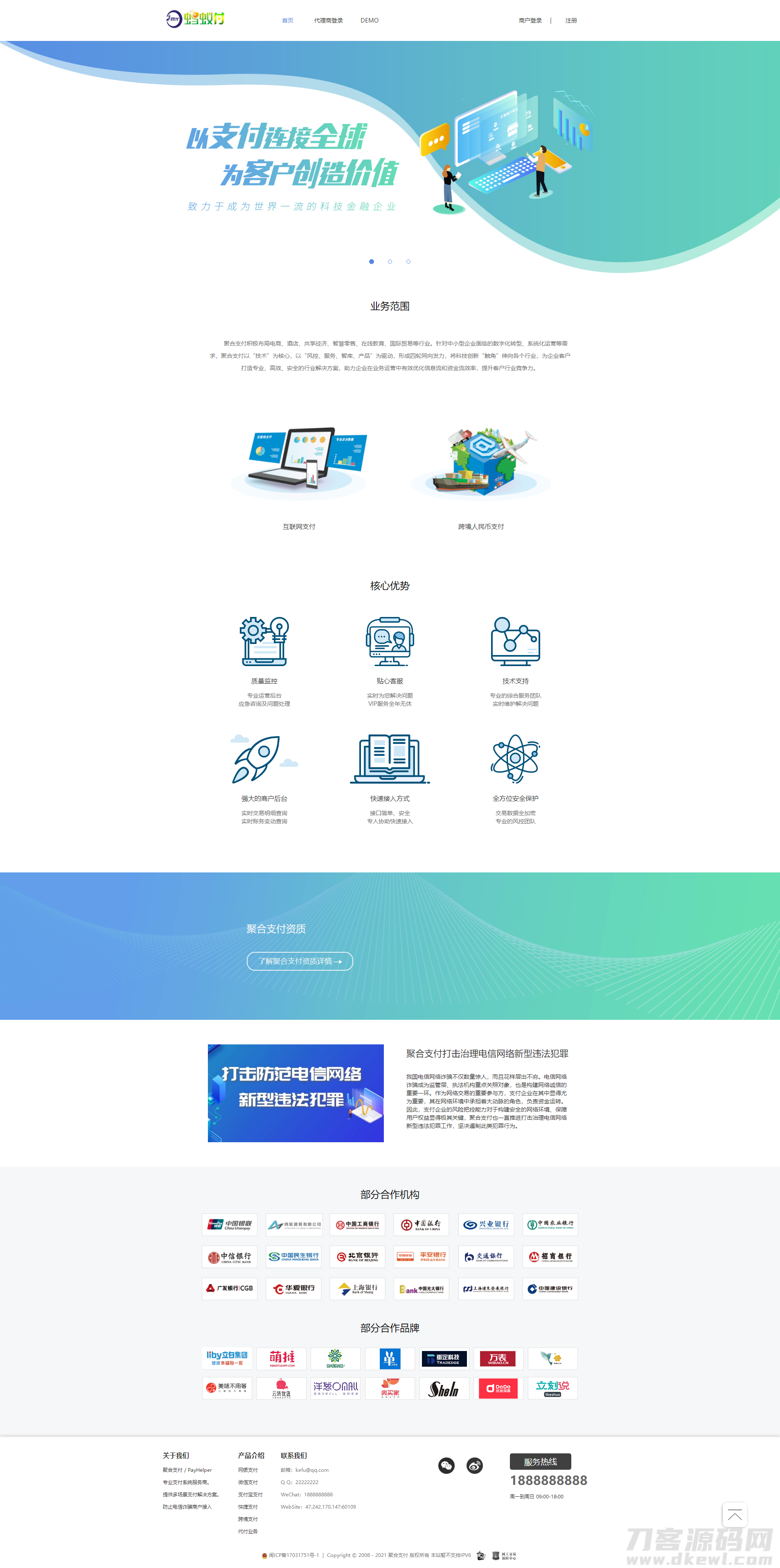


![表情[xia]-亚盟源码](https://www.77ym.top/wp-content/themes/zibll/img/smilies/xia.gif)

暂无评论内容