1.在开始之前你需要:
1.1 下载Bob客户端
BOB客户端+对接文件
MAGA盘
https://pan.intel.im/1/bob
https://www.mihoyo.lol/1/bob
1.2 安装好nodejs全套,npm安装好npm install -g asar
- 01
npm install -g asar
1.3 Visual Studio Code 安装 formulahendry.code-runner
1.4 gitcode.net 新建名为:config.json 代码片段
- 01
- 02
- 03
- 04
- 05
- 06
- 07
[
"https://xxx",
"https://xxx",
"https://xxxl",
"https://xxxx",
"https:/xxx"
]
2. 直接上加解密代码(新建一个xx.js文件)
- 01
- 02
- 03
- 04
- 05
- 06
- 07
- 08
- 09
- 10
- 11
- 12
- 13
- 14
- 15
- 16
- 17
- 18
- 19
let CryptoJS = require ('crypto-js') // 引入 AES 源码 js
// 解密
function decrypt(string, code) {
var code = CryptoJS.MD5(code).toString()
var iv = CryptoJS.enc.Utf8.parse(code.substring(0, 16))
var key = CryptoJS.enc.Utf8.parse(code.substring(16))
return CryptoJS.AES.decrypt(string, key, { iv: iv, padding: CryptoJS.pad.Pkcs7 }).toString(CryptoJS.enc.Utf8)
}
// 加密
function encrypt(string, code) {
var code = CryptoJS.MD5(code).toString()
var iv = CryptoJS.enc.Utf8.parse(code.substring(0, 16))
var key = CryptoJS.enc.Utf8.parse(code.substring(16))
return CryptoJS.AES.encrypt(string, key, { iv: iv, padding: CryptoJS.pad.Pkcs7 }).toString()
}
console.log(decrypt('RSbBzGrV+AxL82ozTf1KFtLX84qggNqIBxhPzrY70w0xgv+Ydk3Vfe868GKlPBqwGNyxFJiKLcjPxxIz4TiUEA==', 'fuckyou'))
console.log(encrypt('https://gitcode.net/-/snippets/对应数字/raw/master/', 'fuckyou')) #
2.1 运行

image
2.2 解包asar
- 01
- 02
#resources路径下新建一个back目录cd进去运行,然后复制resources下的app.asar到back目录下
PS C:\Users\ktffp1\Desktop\快蜂Cloud_setup_4.0.7\resources\back> asar extract app.asar ./
2.3 替换密文
- 01
- 02
- 03
- 04
- 05
- 06
- 07
- 08
- 09
- 10
- 11
/*解包后大概是这样*/
目录: C:\Users\ktffp1\Desktop\快蜂Cloud_setup_4.0.7\resources\back
Mode LastWriteTime Length Name
---- ------------- ------ ----
d----- 6/12/2024 1:58 PM dist
d----- 6/12/2024 1:58 PM node_modules
-a---- 6/12/2024 2:01 PM 48420735 app.asar
-a---- 6/12/2024 1:59 PM 1466 package.json
Visual Studio Code打开back路径
搜索原包密文(完全复制):
- 01
7U7KmOwWNl0irUn6NsMtDlXubEGw5jsynXbfNKaj6buul8xnYK3rFl5xgFx4A4DSvSPMZugk9JU93o7/yYiHZQ==

image-1718173723339
:
替换完后删除back目录下的app.asa,一定要删除,再回包!一定要删除,再回包!
- 01
del .\app.asar
回包
- 01
- 02
npx asar pack ./ new_app.asar
#会生成一个new_app.asar文件
重命名一下删除并替换resources路径下app.asar
3.最后启动
3.1 修改前端bob配置文件(不修改启动报错)
路径:
- 01
- 02
- 03
- 04
- 05
- 06
- 07
- 08
- 09
- 10
- 11
- 12
- 13
- 14
- 15
- 16
- 17
你的网站/config/bobvpn.php
修改
# 站点名称
'name' => 'FreeCloud',
# Crisp在线客服
'crisp_enable' => false, // 是否开启
'crisp_id' => '2c3c28c2-9265-45ea-8e85-0xxxxx', // Crisp 的网站ID
'crisp_logo_url' => 'http://xxxx/vpn/kefu.png', // Crisp 客服logo
# 面板地址(必填: 客户端登录注册跳转的域名)
'baseUrl' => 'https://intel.im',
# 授权域名地址,域名最后不要带 / (必填: 客户端授权域名)
'subscribe_url' => 'https://intel.im',
3.2 修改完执行清除缓存(不执行启动报错)
- 01
- 02
- 03
- 04
#站点根目录执行
php artisan config:clear
php artisan config:cache
php artisan horizon:terminate

image-1718173961690
4.进阶可选
4.1 修改包名和描述信息
app.asar批量替换,搜索:“快蜂Cloud”
和
ResHacker 替换自己研究,就不放图了,傻子都会
4.2 打包为可执行自动安装程序exe
安装 Inno Setup
替换本地文件夹路径:C:\Users\ktffp1\Desktop\bob
下面默认安装到:C:\Program Files (x86)\bob
- 01
- 02
- 03
- 04
- 05
- 06
- 07
- 08
- 09
- 10
- 11
- 12
- 13
- 14
- 15
- 16
- 17
- 18
- 19
[Setup]
AppName=xxx网络加速
AppVersion=1.0
DefaultDirName={pf}\bob
DefaultGroupName=xxx网络加速
OutputBaseFilename=xxx网络加速安装程序
Compression=lzma
SolidCompression=yes
[Files]
Source: "C:\Users\ktffp1\Desktop\bob\*"; DestDir: "{app}"; Flags: ignoreversion recursesubdirs createallsubdirs
[Icons]
Name: "{group}\xx网络加速"; Filename: "{app}\xx网络加速.exe"
Name: "{commondesktop}\xx网络加速"; Filename: "{app}\xx网络加速.exe"
[Run]
Filename: "{app}\xx网络加速.exe"; Description: "{cm:LaunchProgram,xx网络加速}"; Flags: nowait postinstall skipifsilent
© 版权声明
1.本资源并未取得原始权利人的授权,不可商用,仅学习和研究软件内含的设计思想和分析底层代码以及原理等,禁止用于商业行为。如因擅自商用引起的相关纠纷及法律责任,由使用人全部承担。支持正版,人人有责,请于下载后24小时内删除
2. 本站所有资源来源于用户上传和网络,如有侵权请邮件联系站长
3. 分享目的仅供大家学习和交流,您必须在下载后24小时内删除!
4. 不得使用于非法商业用途,不得违反国家法律。否则后果自负!
5. 本站提供的源码、模板、插件等等其他资源,都不包含技术服务请大家谅解!
6. 如有链接无法下载、失效或广告,请联系管理员处理!(请使用注册邮箱反馈至站长,24小时内补链)
7. 本站资源售价只是赞助,收取费用仅维持本站的日常运营所需!
8.在使用本系统时,使用方必须在国家相关法律法规范围内并经过国家相关部门的授权许可,禁止用于一切非法行为。使用用途仅限于测试、实验、研究为目的,禁止用于一切商业运营,本团队不承担使用者在使用过程中的任何违法行为负责。
9.根据2013年1月30日《计算机软件保护条例》2次修订第17条规定: 为了学习和研究软件内含的设计思想和原理,通过安装、显示、传输或者存 储软件等方式使用软件的,可以不经软件著作权人许可,不向其支付报酬! 鉴于此,也希望大家按此说明研究软件!
2. 本站所有资源来源于用户上传和网络,如有侵权请邮件联系站长
3. 分享目的仅供大家学习和交流,您必须在下载后24小时内删除!
4. 不得使用于非法商业用途,不得违反国家法律。否则后果自负!
5. 本站提供的源码、模板、插件等等其他资源,都不包含技术服务请大家谅解!
6. 如有链接无法下载、失效或广告,请联系管理员处理!(请使用注册邮箱反馈至站长,24小时内补链)
7. 本站资源售价只是赞助,收取费用仅维持本站的日常运营所需!
8.在使用本系统时,使用方必须在国家相关法律法规范围内并经过国家相关部门的授权许可,禁止用于一切非法行为。使用用途仅限于测试、实验、研究为目的,禁止用于一切商业运营,本团队不承担使用者在使用过程中的任何违法行为负责。
9.根据2013年1月30日《计算机软件保护条例》2次修订第17条规定: 为了学习和研究软件内含的设计思想和原理,通过安装、显示、传输或者存 储软件等方式使用软件的,可以不经软件著作权人许可,不向其支付报酬! 鉴于此,也希望大家按此说明研究软件!
THE END



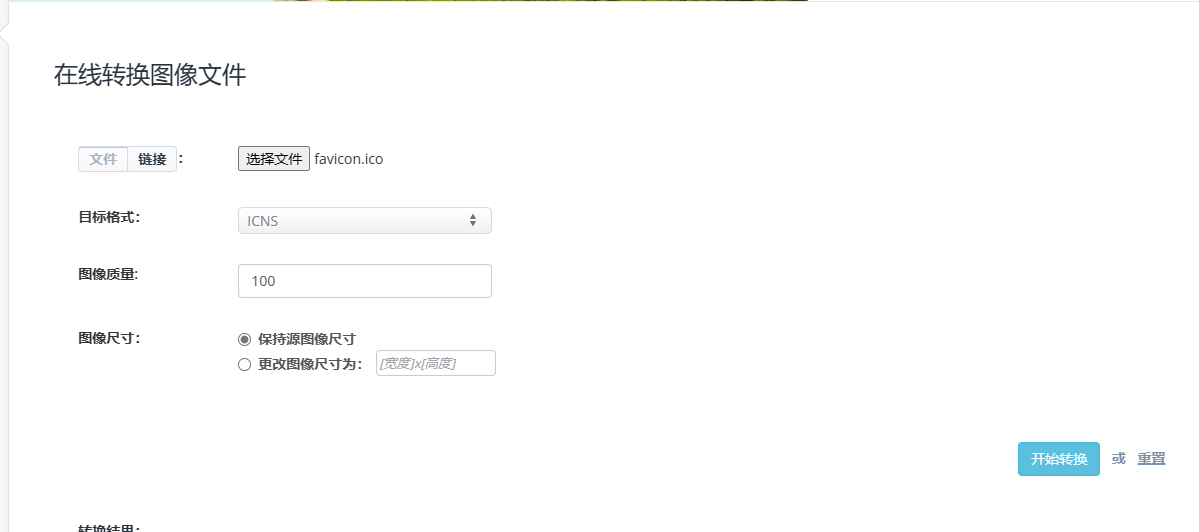
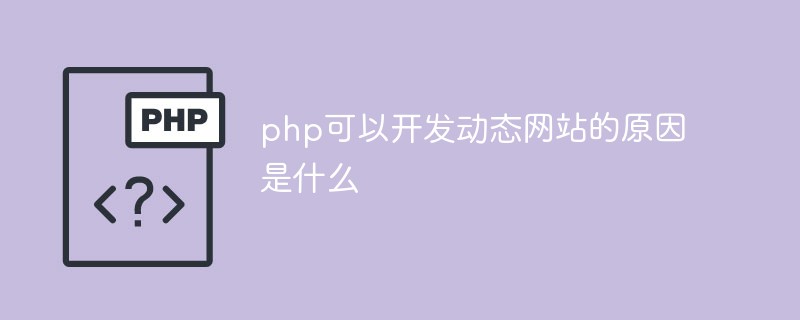

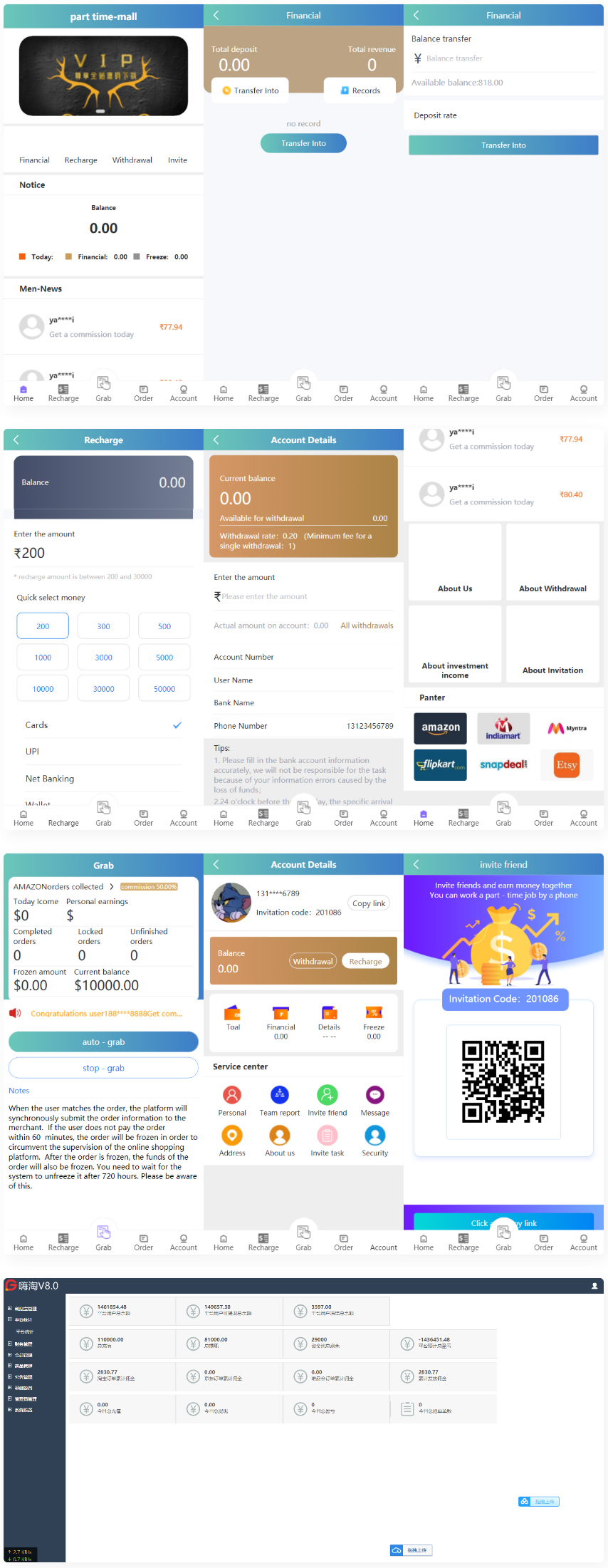
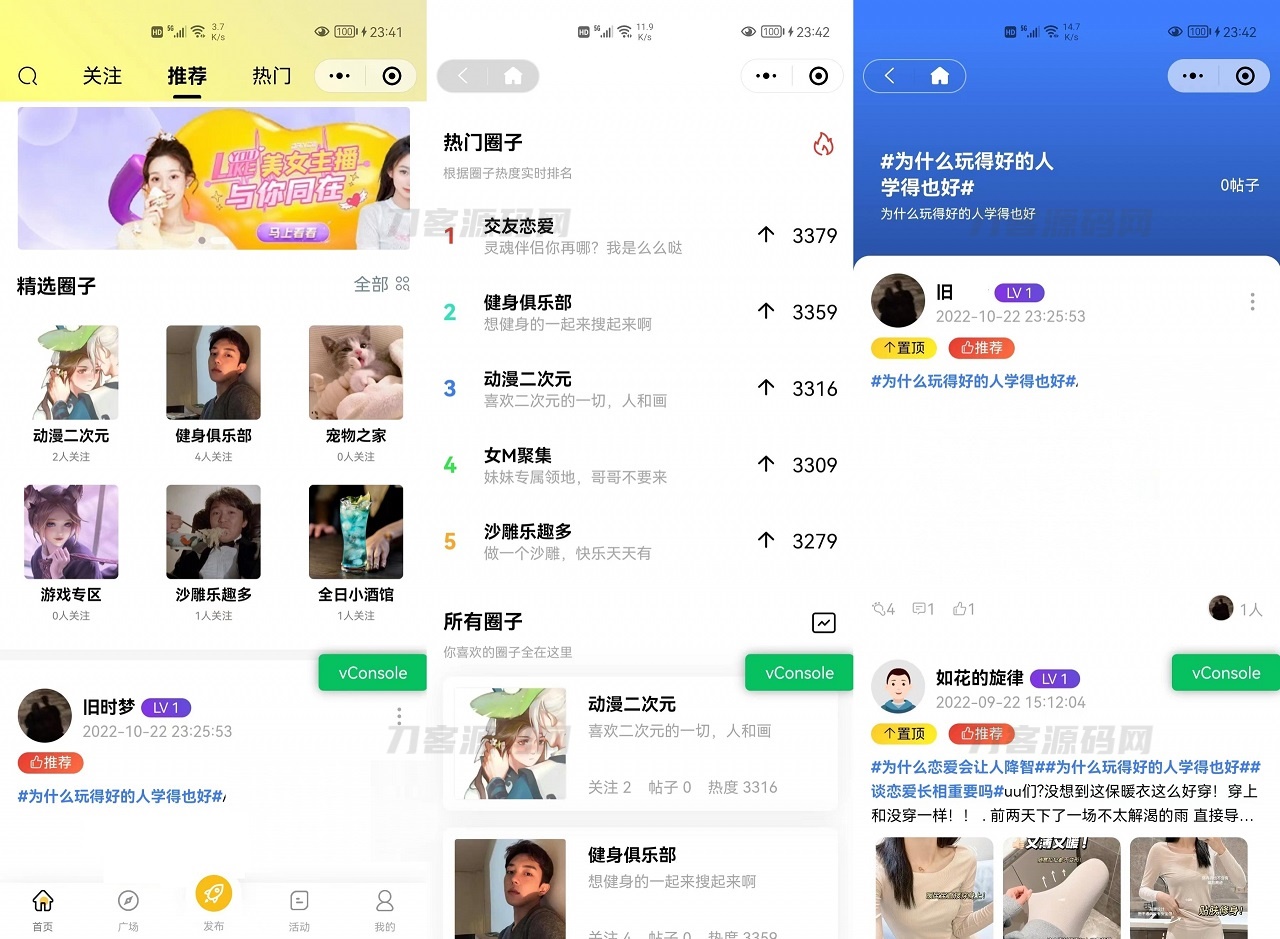

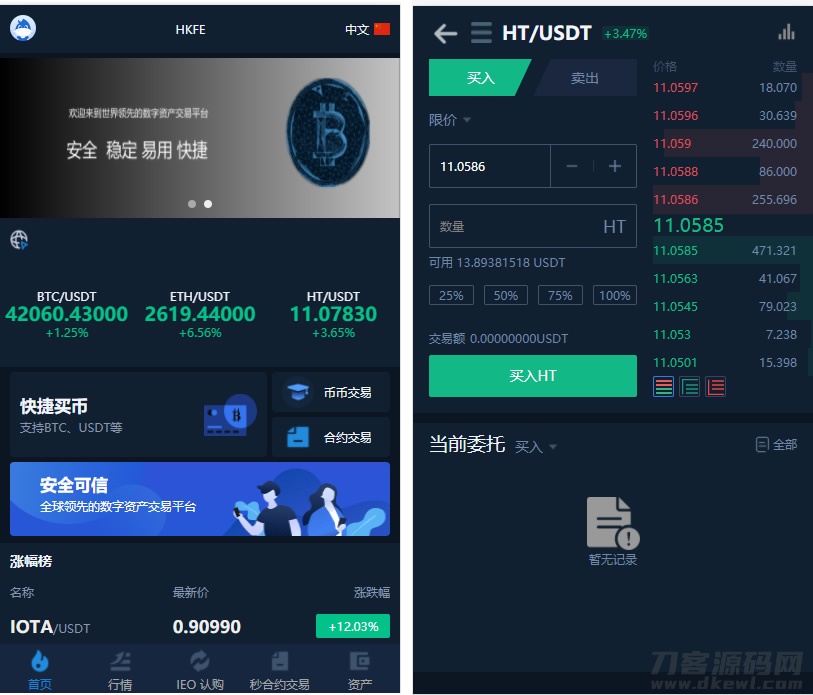
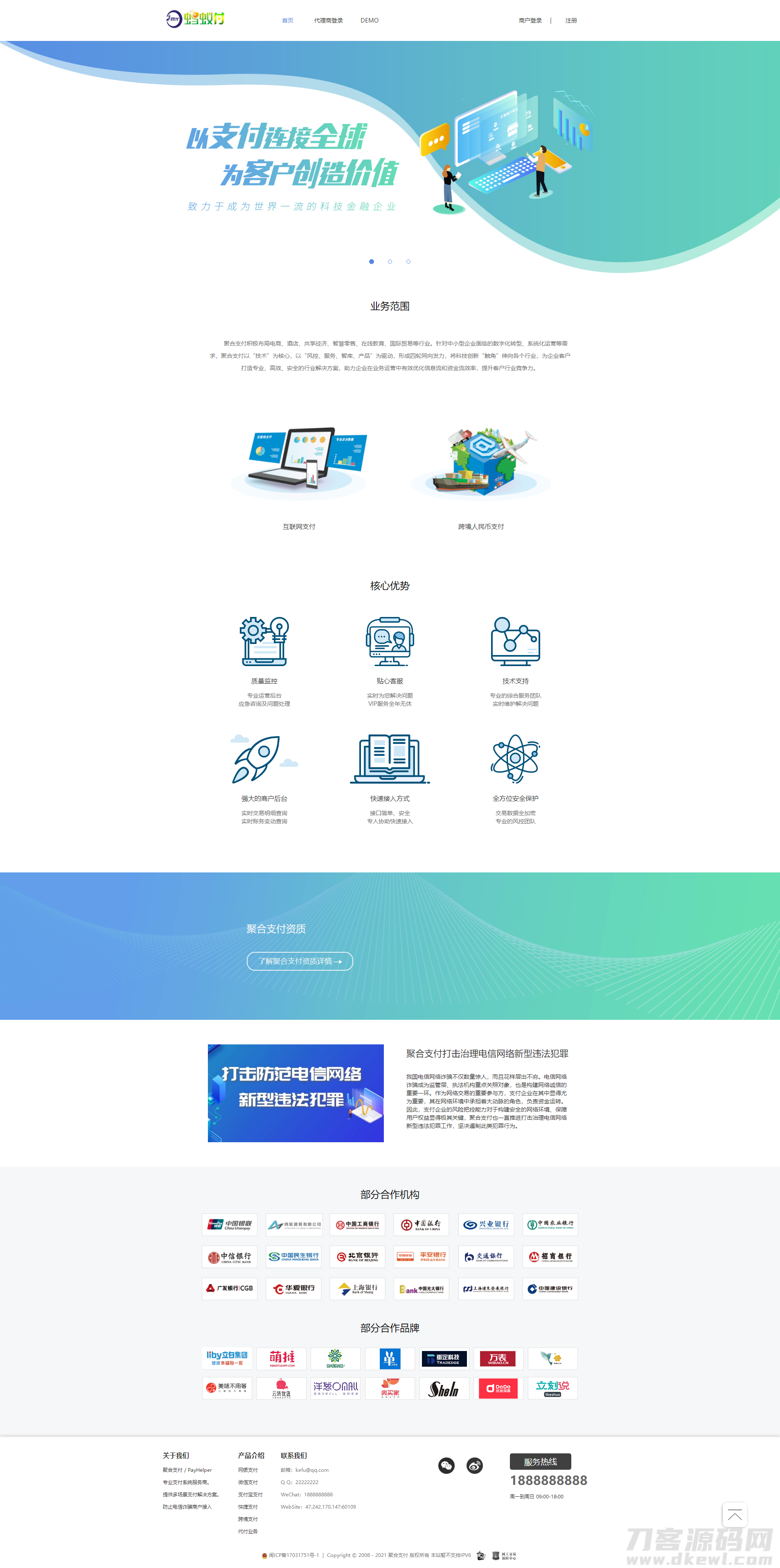


![表情[xia]-亚盟源码](https://www.77ym.top/wp-content/themes/zibll/img/smilies/xia.gif)

暂无评论内容