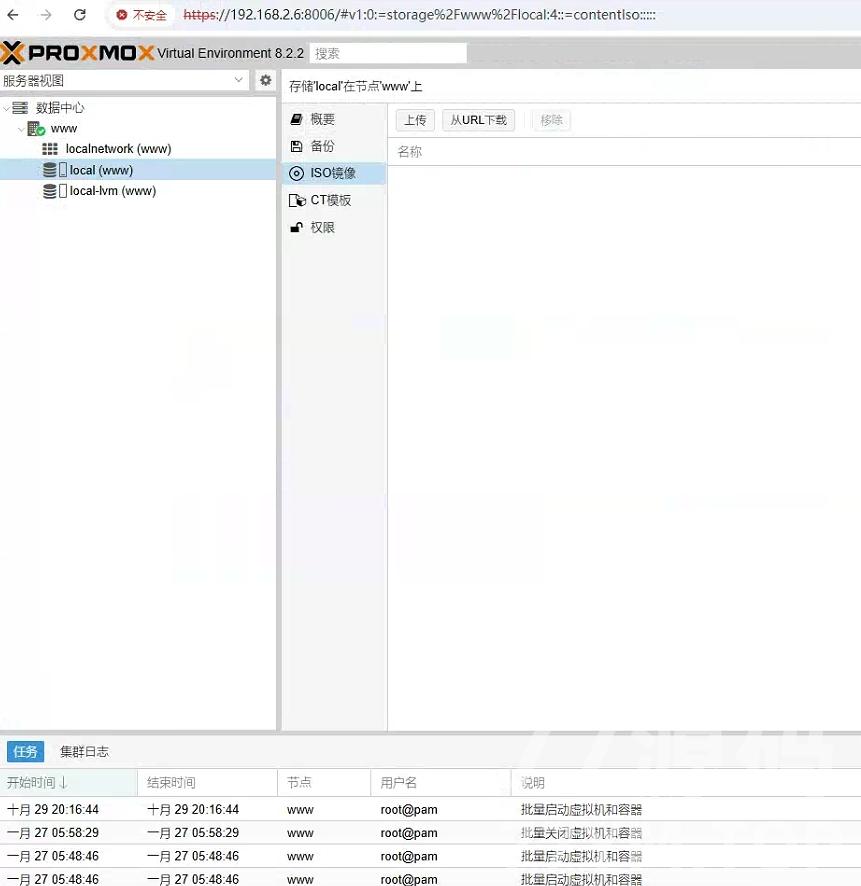
PVE基本设置
安装PVE过程略过,提前将pve安装好,在安装VGPU前先将pve底层设置优化一下
本篇文章将大量使用nano文本编辑命令,至于怎么使用自行百度,这里不重复造轮子了。 知道如何保存就行Ctrl +X 输入“Y”回车保存
BIOS设置
- 开启VT-d –硬件直通必须开启
- 开启SRIOV –如有
- 开启Above 4G –如有
- 关闭安全启动 —
在security菜单 secure boot 改disabled
更换系统源
国内清华源
编辑sources.list,将原有的源链接在句首加 # 注释掉,更换以下清华源信息nano /etc/apt/sources.list
deb https://mirrors.tuna.tsinghua.edu.cn/debian/ bookworm main contrib non-free non-free-firmware
deb https://mirrors.tuna.tsinghua.edu.cn/debian/ bookworm-updates main contrib non-free non-free-firmware
deb https://mirrors.tuna.tsinghua.edu.cn/debian/ bookworm-backports main contrib non-free non-free-firmware
deb https://mirrors.tuna.tsinghua.edu.cn/debian-security bookworm-security main contrib non-free non-free-firmwareVGPU_Unlock支持的显卡列表
消费级显卡支持10系列20系列但不支持30系列40系列
设备ID 显卡型号 VGPU模拟型号
21c4 TU116 GeForce GTX 1660 SUPER Quadro RTX 6000
21d1 TU116BM GeForce GTX 1660 Ti Mobile Quadro RTX 6000
21c2 TU116 Quadro RTX 6000
2182 TU116 GeForce GTX 1660 Ti Quadro RTX 6000
2183 TU116 Quadro RTX 6000
2184 TU116 GeForce GTX 1660 Quadro RTX 6000
2187 TU116 GeForce GTX 1650 SUPER Quadro RTX 6000
2188 TU116 GeForce GTX 1650 Quadro RTX 6000
2191 TU116M GeForce GTX 1660 Ti Mobile Quadro RTX 6000
2192 TU116M GeForce GTX 1650 Ti Mobile Quadro RTX 6000
21ae TU116GL Quadro RTX 6000
21bf TU116GL Quadro RTX 6000
2189 TU116 CMP 30HX Quadro RTX 6000
1fbf TU117GL Quadro RTX 6000
1fbb TU117GLM Quadro T500 Mobile Quadro RTX 6000
1fd9 TU117BM GeForce GTX 1650 Mobile Refresh Quadro RTX 6000
1ff9 TU117GLM Quadro T1000 Mobile Quadro RTX 6000
1fdd TU117BM GeForce GTX 1650 Mobile Refresh Quadro RTX 6000
1f96 TU117M GeForce GTX 1650 Mobile / Max-Q Quadro RTX 6000
1f99 TU117M Quadro RTX 6000
1fae TU117GL Quadro RTX 6000
1fb8 TU117GLM Quadro T2000 Mobile / Max-Q Quadro RTX 6000
1fb9 TU117GLM Quadro T1000 Mobile Quadro RTX 6000
1f97 TU117M GeForce MX450 Quadro RTX 6000
1f98 TU117M GeForce MX450 Quadro RTX 6000
1f9c TU117M GeForce MX450 Quadro RTX 6000
1f9d TU117M GeForce GTX 1650 Mobile / Max-Q Quadro RTX 6000
1fb0 TU117GLM Quadro T1000 Mobile Quadro RTX 6000
1fb1 TU117GL T600 Quadro RTX 6000
1fb2 TU117GLM Quadro T400 Mobile Quadro RTX 6000
1fba TU117GLM T600 Mobile Quadro RTX 6000
1f42 TU106 GeForce RTX 2060 SUPER Quadro RTX 6000
1f47 TU106 GeForce RTX 2060 SUPER Quadro RTX 6000
1f50 TU106BM GeForce RTX 2070 Mobile / Max-Q Quadro RTX 6000
1f51 TU106BM GeForce RTX 2060 Mobile Quadro RTX 6000
1f54 TU106BM GeForce RTX 2070 Mobile Quadro RTX 6000
1f55 TU106BM GeForce RTX 2060 Mobile Quadro RTX 6000
1f81 TU117 Quadro RTX 6000
1f82 TU117 GeForce GTX 1650 Quadro RTX 6000
1f91 TU117M GeForce GTX 1650 Mobile / Max-Q Quadro RTX 6000
1f92 TU117M GeForce GTX 1650 Mobile Quadro RTX 6000
1f94 TU117M GeForce GTX 1650 Mobile Quadro RTX 6000
1f95 TU117M GeForce GTX 1650 Ti Mobile Quadro RTX 6000
1f76 TU106GLM Quadro RTX 3000 Mobile Refresh Quadro RTX 6000
1f07 TU106 GeForce RTX 2070 Rev. A Quadro RTX 6000
1f08 TU106 GeForce RTX 2060 Rev. A Quadro RTX 6000
1f09 TU106 GeForce GTX 1660 SUPER Quadro RTX 6000
1f0a TU106 GeForce GTX 1650 Quadro RTX 6000
1f10 TU106M GeForce RTX 2070 Mobile Quadro RTX 6000
1f11 TU106M GeForce RTX 2060 Mobile Quadro RTX 6000
1f12 TU106M GeForce RTX 2060 Max-Q Quadro RTX 6000
1f14 TU106M GeForce RTX 2070 Mobile / Max-Q Refresh Quadro RTX 6000
1f15 TU106M GeForce RTX 2060 Mobile Quadro RTX 6000
1f2e TU106M Quadro RTX 6000
1f36 TU106GLM Quadro RTX 3000 Mobile / Max-Q Quadro RTX 6000
1f0b TU106 CMP 40HX Quadro RTX 6000
1eb5 TU104GLM Quadro RTX 5000 Mobile / Max-Q Quadro RTX 6000
1eb6 TU104GLM Quadro RTX 4000 Mobile / Max-Q Quadro RTX 6000
1eb8 TU104GL Tesla T4 Quadro RTX 6000
1eb9 TU104GL Quadro RTX 6000
1ebe TU104GL Quadro RTX 6000
1ec2 TU104 GeForce RTX 2070 SUPER Quadro RTX 6000
1ec7 TU104 GeForce RTX 2070 SUPER Quadro RTX 6000
1ed0 TU104BM GeForce RTX 2080 Mobile Quadro RTX 6000
1ed1 TU104BM GeForce RTX 2070 SUPER Mobile / Max-Q Quadro RTX 6000
1ed3 TU104BM GeForce RTX 2080 SUPER Mobile / Max-Q Quadro RTX 6000
1f02 TU106 GeForce RTX 2070 Quadro RTX 6000
1f04 TU106 Quadro RTX 6000
1f06 TU106 GeForce RTX 2060 SUPER Quadro RTX 6000
1ef5 TU104GLM Quadro RTX 5000 Mobile Refresh Quadro RTX 6000
1e81 TU104 GeForce RTX 2080 SUPER Quadro RTX 6000
1e82 TU104 GeForce RTX 2080 Quadro RTX 6000
1e84 TU104 GeForce RTX 2070 SUPER Quadro RTX 6000
1e87 TU104 GeForce RTX 2080 Rev. A Quadro RTX 6000
1e89 TU104 GeForce RTX 2060 Quadro RTX 6000
1e90 TU104M GeForce RTX 2080 Mobile Quadro RTX 6000
1e91 TU104M GeForce RTX 2070 SUPER Mobile / Max-Q Quadro RTX 6000
1e93 TU104M GeForce RTX 2080 SUPER Mobile / Max-Q Quadro RTX 6000
1eab TU104M Quadro RTX 6000
1eae TU104M Quadro RTX 6000
1eb0 TU104GL Quadro RTX 5000 Quadro RTX 6000
1eb1 TU104GL Quadro RTX 4000 Quadro RTX 6000
1eb4 TU104GL T4G Quadro RTX 6000
1e04 TU102 GeForce RTX 2080 Ti Quadro RTX 6000
1e07 TU102 GeForce RTX 2080 Ti Rev. A Quadro RTX 6000
1e2d TU102 GeForce RTX 2080 Ti Engineering Sample Quadro RTX 6000
1e2e TU102 GeForce RTX 2080 Ti 12GB Engineering Sample Quadro RTX 6000
1e30 TU102GL Quadro RTX 6000/8000 Quadro RTX 6000
1e36 TU102GL Quadro RTX 6000 Quadro RTX 6000
1e37 TU102GL GRID RTX T10-4/T10-8/T10-16 Quadro RTX 6000
1e38 TU102GL Quadro RTX 6000
1e3c TU102GL Quadro RTX 6000
1e3d TU102GL Quadro RTX 6000
1e3e TU102GL Quadro RTX 6000
1e78 TU102GL Quadro RTX 6000/8000 Quadro RTX 6000
1e09 TU102 CMP 50HX Quadro RTX 6000
1dba GV100GL Quadro GV100 Tesla V100 32GB PCIE
1e02 TU102 TITAN RTX Quadro RTX 6000
1cfa GP107GL Quadro P2000 Tesla P40
1cfb GP107GL Quadro P1000 Tesla P40
1d01 GP108 GeForce GT 1030 Tesla P40
1d10 GP108M GeForce MX150 Tesla P40
1d11 GP108M GeForce MX230 Tesla P40
1d12 GP108M GeForce MX150 Tesla P40
1d13 GP108M GeForce MX250 Tesla P40
1d16 GP108M GeForce MX330 Tesla P40
1d33 GP108GLM Quadro P500 Mobile Tesla P40
1d34 GP108GLM Quadro P520 Tesla P40
1d52 GP108BM GeForce MX250 Tesla P40
1d56 GP108BM GeForce MX330 Tesla P40
1d81 GV100 TITAN V Tesla V100 32GB PCIE
1cb6 GP107GL Quadro P620 Tesla P40
1cba GP107GLM Quadro P2000 Mobile Tesla P40
1cbb GP107GLM Quadro P1000 Mobile Tesla P40
1cbc GP107GLM Quadro P600 Mobile Tesla P40
1cbd GP107GLM Quadro P620 Tesla P40
1ccc GP107BM GeForce GTX 1050 Ti Mobile Tesla P40
1ccd GP107BM GeForce GTX 1050 Mobile Tesla P40
1ca8 GP107GL Tesla P40
1caa GP107GL Tesla P40
1cb1 GP107GL Quadro P1000 Tesla P40
1cb2 GP107GL Quadro P600 Tesla P40
1cb3 GP107GL Quadro P400 Tesla P40
1c70 GP106GL Tesla P40
1c81 GP107 GeForce GTX 1050 Tesla P40
1c82 GP107 GeForce GTX 1050 Ti Tesla P40
1c83 GP107 GeForce GTX 1050 3GB Tesla P40
1c8c GP107M GeForce GTX 1050 Ti Mobile Tesla P40
1c8d GP107M GeForce GTX 1050 Mobile Tesla P40
1c8e GP107M Tesla P40
1c8f GP107M GeForce GTX 1050 Ti Max-Q Tesla P40
1c90 GP107M GeForce MX150 Tesla P40
1c91 GP107M GeForce GTX 1050 3 GB Max-Q Tesla P40
1c92 GP107M GeForce GTX 1050 Mobile Tesla P40
1c94 GP107M GeForce MX350 Tesla P40
1c96 GP107M GeForce MX350 Tesla P40
1ca7 GP107GL Tesla P40
1c36 GP106 P106M Tesla P40
1c07 GP106 P106-100 Tesla P40
1c09 GP106 P106-090 Tesla P40
1c20 GP106M GeForce GTX 1060 Mobile Tesla P40
1c21 GP106M GeForce GTX 1050 Ti Mobile Tesla P40
1c22 GP106M GeForce GTX 1050 Mobile Tesla P40
1c23 GP106M GeForce GTX 1060 Mobile Rev. 2 Tesla P40
1c2d GP106M Tesla P40
1c30 GP106GL Quadro P2000 Tesla P40
1c31 GP106GL Quadro P2200 Tesla P40
1c35 GP106M Quadro P2000 Mobile Tesla P40
1c60 GP106BM GeForce GTX 1060 Mobile 6GB Tesla P40
1c61 GP106BM GeForce GTX 1050 Ti Mobile Tesla P40
1c62 GP106BM GeForce GTX 1050 Mobile Tesla P40
1bb8 GP104GLM Quadro P3000 Mobile Tesla P40
1bb9 GP104GLM Quadro P4200 Mobile Tesla P40
1bbb GP104GLM Quadro P3200 Mobile Tesla P40
1bc7 GP104 P104-101 Tesla P40
1be0 GP104BM GeForce GTX 1080 Mobile Tesla P40
1be1 GP104BM GeForce GTX 1070 Mobile Tesla P40
1c00 GP106 Tesla P40
1c01 GP106 Tesla P40
1c02 GP106 GeForce GTX 1060 3GB Tesla P40
1c03 GP106 GeForce GTX 1060 6GB Tesla P40
1c04 GP106 GeForce GTX 1060 5GB Tesla P40
1c06 GP106 GeForce GTX 1060 6GB Rev. 2 Tesla P40
1b87 GP104 P104-100 Tesla P40
1ba0 GP104M GeForce GTX 1080 Mobile Tesla P40
1ba1 GP104M GeForce GTX 1070 Mobile Tesla P40
1ba2 GP104M GeForce GTX 1070 Mobile Tesla P40
1ba9 GP104M Tesla P40
1baa GP104M Tesla P40
1bad GP104 GeForce GTX 1070 Engineering Sample Tesla P40
1bb0 GP104GL Quadro P5000 Tesla P40
1bb1 GP104GL Quadro P4000 Tesla P40
1bb3 GP104GL Tesla P4 Tesla P40
1bb4 GP104GL Tesla P6 Tesla P40
1bb5 GP104GLM Quadro P5200 Mobile Tesla P40
1bb6 GP104GLM Quadro P5000 Mobile Tesla P40
1bb7 GP104GLM Quadro P4000 Mobile Tesla P40
1b06 GP102 GeForce GTX 1080 Ti Tesla P40
1b07 GP102 P102-100 Tesla P40
1b30 GP102GL Quadro P6000 Tesla P40
1b38 GP102GL Tesla P40 Tesla P40
1b70 GP102GL Tesla P40
1b78 GP102GL Tesla P40
1b80 GP104 GeForce GTX 1080 Tesla P40
1b81 GP104 GeForce GTX 1070 Tesla P40
1b82 GP104 GeForce GTX 1070 Ti Tesla P40
1b83 GP104 GeForce GTX 1060 6GB Tesla P40
1b84 GP104 GeForce GTX 1060 3GB Tesla P40
1b39 GP102GL Tesla P10 Tesla P40
1b00 GP102 TITAN X Tesla P40
1b01 GP102 GeForce GTX 1080 Ti 10GB Tesla P40
1b02 GP102 TITAN Xp Tesla P40
1b04 GP102 Tesla P40
179c GM107 GeForce 940MX Tesla M10
17c2 GM200 GeForce GTX TITAN X Tesla M60
17c8 GM200 GeForce GTX 980 Ti Tesla M60
17f0 GM200GL Quadro M6000 Tesla M60
17f1 GM200GL Quadro M6000 24GB Tesla M60
17fd GM200GL Tesla M40 Tesla M60
1617 GM204M GeForce GTX 980M Tesla M60
1618 GM204M GeForce GTX 970M Tesla M60
1619 GM204M GeForce GTX 965M Tesla M60
161a GM204M GeForce GTX 980 Mobile Tesla M60
1667 GM204M GeForce GTX 965M Tesla M60
1725 GP100 Tesla P40
172e GP100 Tesla P40
172f GP100 Tesla P40
174d GM108M GeForce MX130 Tesla M10
174e GM108M GeForce MX110 Tesla M10
1789 GM107GL GRID M3-3020 Tesla M10
1402 GM206 GeForce GTX 950 Tesla M60
1406 GM206 GeForce GTX 960 OEM Tesla M60
1407 GM206 GeForce GTX 750 v2 Tesla M60
1427 GM206M GeForce GTX 965M Tesla M60
1430 GM206GL Quadro M2000 Tesla M60
1431 GM206GL Tesla M4 Tesla M60
1436 GM206GLM Quadro M2200 Mobile Tesla M60
15f0 GP100GL Quadro GP100 Tesla P40
15f1 GP100GL Tesla P40
1404 GM206 GeForce GTX 960 FAKE Tesla M60
13d8 GM204M GeForce GTX 970M Tesla M60
13d9 GM204M GeForce GTX 965M Tesla M60
13da GM204M GeForce GTX 980 Mobile Tesla M60
13e7 GM204GL GeForce GTX 980 Engineering Sample Tesla M60
13f0 GM204GL Quadro M5000 Tesla M60
13f1 GM204GL Quadro M4000 Tesla M60
13f2 GM204GL Tesla M60 Tesla M60
13f3 GM204GL Tesla M6 Tesla M60
13f8 GM204GLM Quadro M5000M / M5000 SE Tesla M60
13f9 GM204GLM Quadro M4000M Tesla M60
13fa GM204GLM Quadro M3000M Tesla M60
13fb GM204GLM Quadro M5500 Tesla M60
1401 GM206 GeForce GTX 960 Tesla M60
13b3 GM107GLM Quadro K2200M Tesla M10
13b4 GM107GLM Quadro M620 Mobile Tesla M10
13b6 GM107GLM Quadro M1200 Mobile Tesla M10
13b9 GM107GL NVS 810 Tesla M10
13ba GM107GL Quadro K2200 Tesla M10
13bb GM107GL Quadro K620 Tesla M10
13bc GM107GL Quadro K1200 Tesla M10
13bd GM107GL Tesla M10 Tesla M10
13c0 GM204 GeForce GTX 980 Tesla M60
13c1 GM204 Tesla M60
13c2 GM204 GeForce GTX 970 Tesla M60
13c3 GM204 Tesla M60
13d7 GM204M GeForce GTX 980M Tesla M60
1389 GM107GL GRID M30 Tesla M10
1390 GM107M GeForce 845M Tesla M10
1391 GM107M GeForce GTX 850M Tesla M10
1392 GM107M GeForce GTX 860M Tesla M10
1393 GM107M GeForce 840M Tesla M10
1398 GM107M GeForce 845M Tesla M10
1399 GM107M GeForce 945M Tesla M10
139a GM107M GeForce GTX 950M Tesla M10
139b GM107M GeForce GTX 960M Tesla M10
139c GM107M GeForce 940M Tesla M10
139d GM107M GeForce GTX 750 Ti Tesla M10
13b0 GM107GLM Quadro M2000M Tesla M10
13b1 GM107GLM Quadro M1000M Tesla M10
13b2 GM107GLM Quadro M600M Tesla M10
1347 GM108M GeForce 940M Tesla M10
1348 GM108M GeForce 945M / 945A Tesla M10
1349 GM108M GeForce 930M Tesla M10
134b GM108M GeForce 940MX Tesla M10
134d GM108M GeForce 940MX Tesla M10
134e GM108M GeForce 930MX Tesla M10
134f GM108M GeForce 920MX Tesla M10
137a GM108GLM Quadro K620M / Quadro M500M Tesla M10
137b GM108GLM Quadro M520 Mobile Tesla M10
137d GM108M GeForce 940A Tesla M10
1380 GM107 GeForce GTX 750 Ti Tesla M10
1381 GM107 GeForce GTX 750 Tesla M10
1382 GM107 GeForce GTX 745 Tesla M10
1340 GM108M GeForce 830M Tesla M10
1341 GM108M GeForce 840M Tesla M10
1344 GM108M GeForce 845M Tesla M10
1346 GM108M GeForce 930M Tesla M10PVE基本设置
安装PVE过程略过,提前将pve安装好,在安装VGPU前先将pve底层设置优化一下
本篇文章将大量使用nano文本编辑命令,至于怎么使用自行百度,这里不重复造轮子了。 知道如何保存就行Ctrl +X 输入“Y”回车保存
BIOS设置
- 开启VT-d –硬件直通必须开启
- 开启SRIOV –如有
- 开启Above 4G –如有
- 关闭安全启动 —
在security菜单 secure boot 改disabled
更换系统源
国内清华源
编辑sources.list,将原有的源链接在句首加 # 注释掉,更换以下清华源信息nano /etc/apt/sources.list
deb https://mirrors.tuna.tsinghua.edu.cn/debian/ bookworm main contrib non-free non-free-firmware
deb https://mirrors.tuna.tsinghua.edu.cn/debian/ bookworm-updates main contrib non-free non-free-firmware
deb https://mirrors.tuna.tsinghua.edu.cn/debian/ bookworm-backports main contrib non-free non-free-firmware
deb https://mirrors.tuna.tsinghua.edu.cn/debian-security bookworm-security main contrib non-free non-free-firmware更换企业源
国内清华源
编辑pve-enterprise.list,将原有的源链接在句首加 # 注释掉,更换以下清华源信息nano /etc/apt/sources.list.d/pve-enterprise.list
deb https://mirrors.tuna.tsinghua.edu.cn/proxmox/debian bookworm pve-no-subscription修复源401错误
编辑ceph.list,将原有的源链接在句首加 # 注释掉,添加中科大ceph源nano /etc/apt/sources.list.d/ceph.list
deb https://mirrors.ustc.edu.cn/proxmox/debian/ceph-quincy bookworm no-subscription执行更新源
apt updateLXC容器更源
国内清华源
# 备份APLInfo.pm
cp /usr/share/perl5/PVE/APLInfo.pm /usr/share/perl5/PVE/APLInfo.pm_back
# 替换为清华源:
sed -i 's|http://download.proxmox.com|https://mirrors.tuna.tsinghua.edu.cn/proxmox|g' /usr/share/perl5/PVE/APLInfo.pm
# 重启服务后生效
systemctl restart pvedaemon.servicePVE常用优化脚本
可以做下以下优化1)去掉登录订阅提示;2)合并local-lvm以最大化利用硬盘空间;3)添加CPU频率硬盘温度;4)删掉不用的内核等信息,减少驱动安装不上等问题;
# 下载pve_source二进制文件到/root目录
wget https://yangwenqing.com/files/pve/pve_source.tar.gz && tar zxvf /root/pve_source.tar.gz && /root/./pve_source开启硬件直通
需要提前在主板BIOS开启虚拟化功能,才能开启硬件直通。在BIOS开启vt-d,AMD平台是iommu,并且开启SRIOV和Above 4G选项
Intel CPU
使用nano命令编辑grubnano /etc/default/grub
# 开启iommu分组,在里面找到:GRUB_CMDLINE_LINUX_DEFAULT="quiet"项将其修改为
GRUB_CMDLINE_LINUX_DEFAULT="quiet intel_iommu=on iommu=pt pcie_acs_override=downstream,multifunction"
# 更新grub
update-grub加载内核模块
加载内核模块,使用nano命令加入以下信息nano /etc/modules
vfio
vfio_iommu_type1
vfio_pci
vfio_virqfd屏蔽设备
添加设备黑名单,编辑pve-blacklist.confnano /etc/modprobe.d/pve-blacklist.conf
# 直通AMD显卡,请使用下面命令
blacklist radeon
blacklist amdgpu
# 直通NVIDIA显卡,请使用下面命令
blacklist nouveau
blacklist nvidia
blacklist nvidiafb
# 直通INTEL核显,请使用下面命令
blacklist i915
blacklist snd_hda_intel
blacklist snd_hda_codec_hdmi
# 允许不安全的设备中断
options vfio_iommu_type1 allow_unsafe_interrupts=1执行更新initramfs
# 更新initramfs
update-initramfs -u -k all
# 重启
reboot验证是否开启直通
# 验证是否开启iommu
dmesg | grep iommu
或者
dmesg | grep -e DMAR -e IOMMU -e AMD-Vi出现如下例子。则代表成功
[ 1.341100] pci 0000:00:00.0: Adding to iommu group 0
[ 1.341116] pci 0000:00:01.0: Adding to iommu group 1
[ 1.341126] pci 0000:00:02.0: Adding to iommu group 2
[ 1.341137] pci 0000:00:14.0: Adding to iommu group 3
[ 1.341146] pci 0000:00:17.0: Adding to iommu group 4此时输入命令
find /sys/kernel/iommu_groups/ -type l
#出现很多直通组,就代表成功了。如果没有任何东西,就是没有开启lsmod | grep vfio
# 检测模块是否加载vfio_pci 16384 4
vfio_pci_core 94208 1 vfio_pci
vfio_iommu_type1 49152 2
vfio 57344 17 vfio_pci_core,vfio_iommu_type1,vfio_pci
iommufd 73728 1 vfio
irqbypass 16384 41 vfio_pci_core,kvm
#出现这类信息,就代表成功了。配置VGPU_Unlock
# 创建vgpu_unlock文件夹
mkdir /etc/vgpu_unlock
# 创建profile_override.toml文件
touch /etc/vgpu_unlock/profile_override.toml
# 创建nvidia-vgpud.service.d,nvidia-vgpu-mgr.service.d启动服务
mkdir /etc/systemd/system/{nvidia-vgpud.service.d,nvidia-vgpu-mgr.service.d}
# 写入路径信息
echo -e "[Service]\nEnvironment=LD_PRELOAD=/opt/vgpu_unlock-rs/target/release/libvgpu_unlock_rs.so" > /etc/systemd/system/nvidia-vgpud.service.d/vgpu_unlock.conf
echo -e "[Service]\nEnvironment=LD_PRELOAD=/opt/vgpu_unlock-rs/target/release/libvgpu_unlock_rs.so" > /etc/systemd/system/nvidia-vgpu-mgr.service.d/vgpu_unlock.conf
# 重新加载服务
systemctl daemon-reload执行完成后,cat下查看服务配置是否与下边一致cat /etc/systemd/system/{nvidia-vgpud.service.d,nvidia-vgpu-mgr.service.d}/*
[Service]
Environment=LD_PRELOAD=/opt/vgpu_unlock-rs/target/release/libvgpu_unlock_rs.so
[Service]
Environment=LD_PRELOAD=/opt/vgpu_unlock-rs/target/release/libvgpu_unlock_rs.so下载预编译好的libvgpu_unlock_rs.so文件
mkdir -p /opt/vgpu_unlock-rs/target/release
cd /opt/vgpu_unlock-rs/target/release
wget -O libvgpu_unlock_rs.so https://yangwenqing.com/files/pve/vgpu/vgpu_unlock/rust/libvgpu_unlock_rs_20230207_44d5bb3.so安装VGPU驱动
安装显卡驱动需要用到的依赖
apt install build-essential dkms mdevctl pve-headers-$(uname -r)# 下载显卡驱动
# 下载显卡驱动
wget "https://yun.yangwenqing.com/ESXI_PVE/vGPU/NVIDIA/16.2/NVIDIA-Linux-x86_64-535.129.03-vgpu-kvm-patched.run"
# 赋予执行权限
chmod +x NVIDIA-Linux-x86_64-535.129.03-vgpu-kvm-patched.run
# 安装驱动(默认回车直至安装完成即可)
./NVIDIA-Linux-x86_64-535.129.03-vgpu-kvm-patched.run
# 重启
reboot其他补充提示:
1) 如之前安装过了显卡驱动,则需要先卸载,再安装
# 卸载显卡驱动
./NVIDIA-Linux-x86_64-535.129.03-vgpu-kvm-patched.run --uninstall
# 移除显卡相关程序
sudo apt-get remove --purge nvidia-*
# 安装驱动(默认回车直至安装完成即可)
./NVIDIA-Linux-x86_64-535.129.03-vgpu-kvm-patched.run2) 下载慢?试试aria2吧
# 在pve安装aria2
apt install aria2
# 4线程下载文件
aria2c -s 4 -x 4 -j 10 'https://yun.yangwenqing.com/ESXI_PVE/vGPU/NVIDIA/16.2/NVIDIA-Linux-x86_64-535.129.03-vgpu-kvm-patched.run'重启完成后查看相关服务状态
# 查看相关服务状态
systemctl status {nvidia-vgpud.service,nvidia-vgpu-mgr.service}
# 重新启动相关服务
systemctl restart {nvidia-vgpud.service,nvidia-vgpu-mgr.service}
# 停止相关服务
systemctl stop {nvidia-vgpud.service,nvidia-vgpu-mgr.service}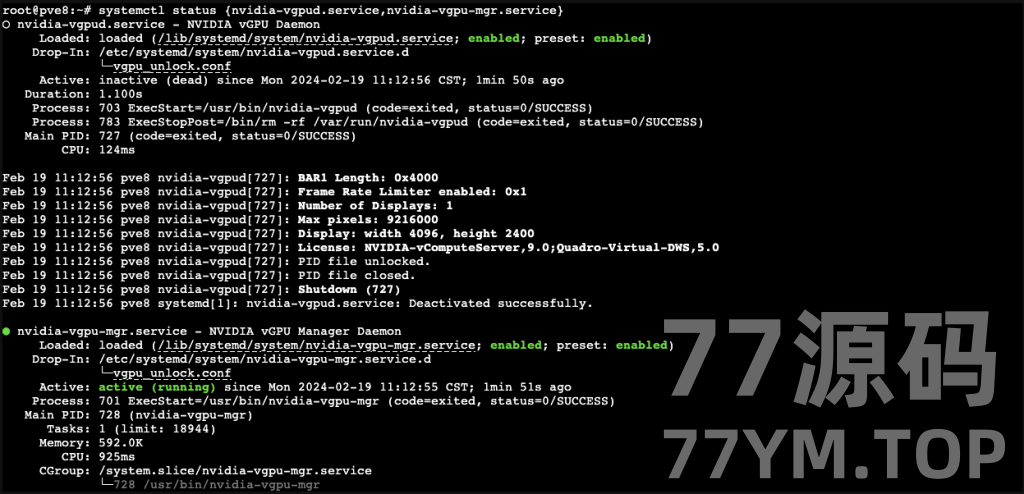
随后使用nvidia-smi
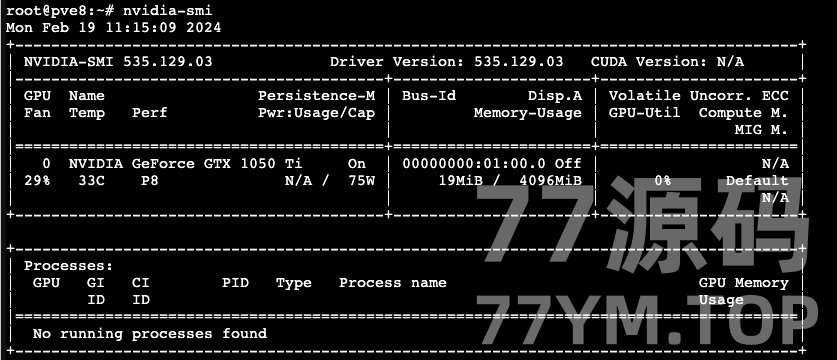
以及mdevctl types查看
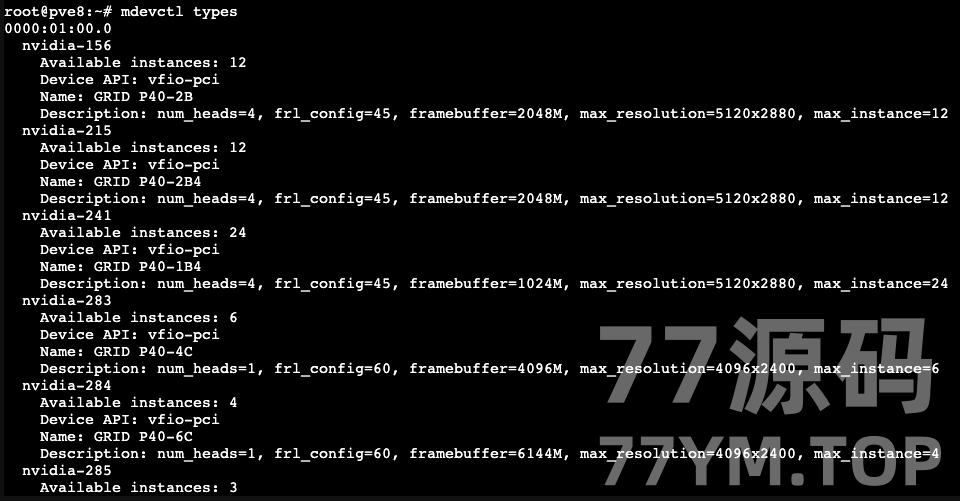
搭建fastapi-dls授权服务
NVIDIA VGPU并非免费产品,需要对VGPU驱动购买许可才能正常使用VGPU,这里我用fastapi-dls项目来取得90天的试用许可。你可以在内网或者外网部署好Docker环境,然后搭建fastapi-dls授权服务,我这里提供一个pve lxc的Docker容器,部署到内网进行授权。
# 进入pve备份文件夹
cd /var/lib/vz/dump/
# 使用wget命令下载lxc docker 容器备份包
wget https://yun.yangwenqing.com/ESXI_PVE/PVE/LXC/FASTAPI-DLS/vzdump_lxc_docker_root_123123.tar.zst
# 或者使用aria2c命令多线程下载lxc docker 容器备份包
aria2c -s 4 -x 4 -j 10 'https://yun.yangwenqing.com/ESXI_PVE/PVE/LXC/FASTAPI-DLS/vzdump_lxc_docker_root_123123.tar.zst'
# 重命名为vzdump-lxc-100-2023_11_14-15_docker.tar.zst
mv vzdump_lxc_docker_root_123123.tar.zst vzdump-lxc-100-2023_11_14-15_docker.tar.zstLXC容器信息:
- 默认IP地址:192.168.3.74
- 账号:root
- 密码:123123
- 1)将下载下来的LXC容器进行还原
-
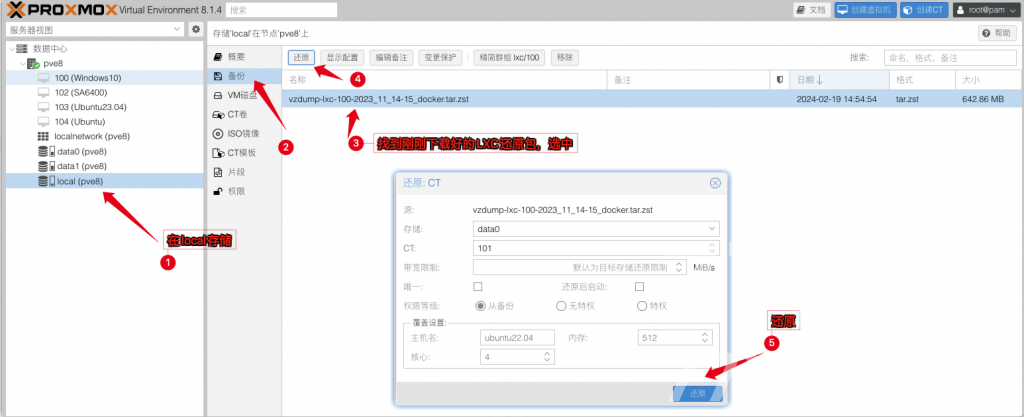
2)并将原来的IP改为自己内网的IP,我这里用的就是3网段就不改了。
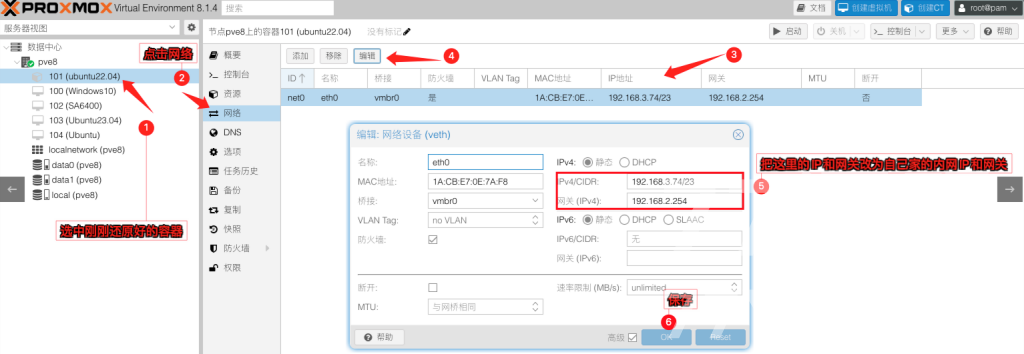
3)登录LXC容器(账号:
root密码:123123)并创建授权服务: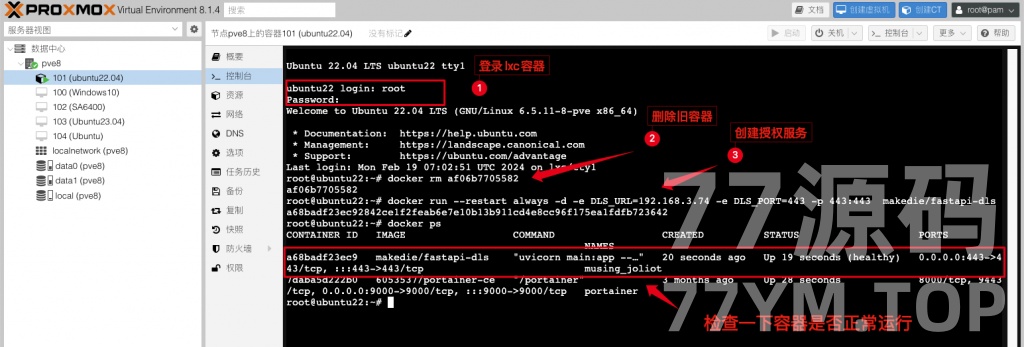
# 删除旧的容器 docker rm af06b7705582 # 创建授权服务,注意下边的IP(192.168.3.74)改为刚刚自己修改好的 docker run --restart always -d -e DLS_URL=192.168.3.74 -e DLS_PORT=443 -p 443:443 makedie/fastapi-dls
创建虚拟机(Win10为例)
创建win10虚拟机(21H2)
名称:自定义
光驱挂载:Win安装ISO镜像
系统中显卡:默认
机型:q35
BIOS:OVMF(如果采用SeaBIOS引导,机型q35版本要选7.2及以下,否则无法正常授权驱动)
EFI分区:UEFI(OVMF)需要
磁盘:SCSI 大小60G(按需设置,或硬盘直通)
CPU:host 核心数量4(按需设置)
内存:4G及以上
网络:virtIO(半虚拟化或网卡直通)网卡
建立好虚拟机后
添加CD/DVD设备1个,挂载virtIO驱动ISO镜像
添加PCI设备:nvidia显卡(勾选ROM-Bar和PCIE在Mdev类型中选择vgpu设备)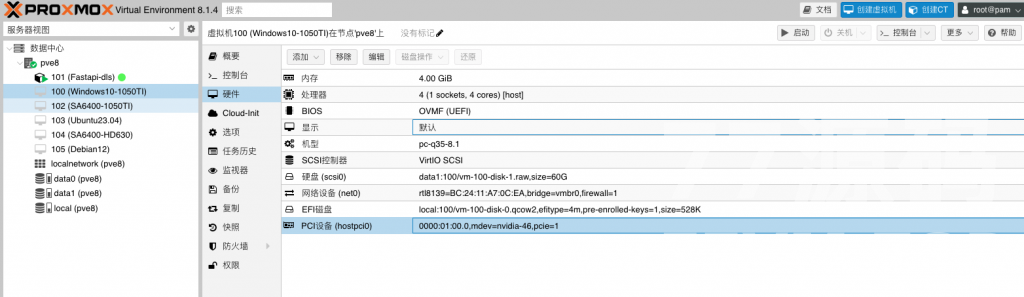
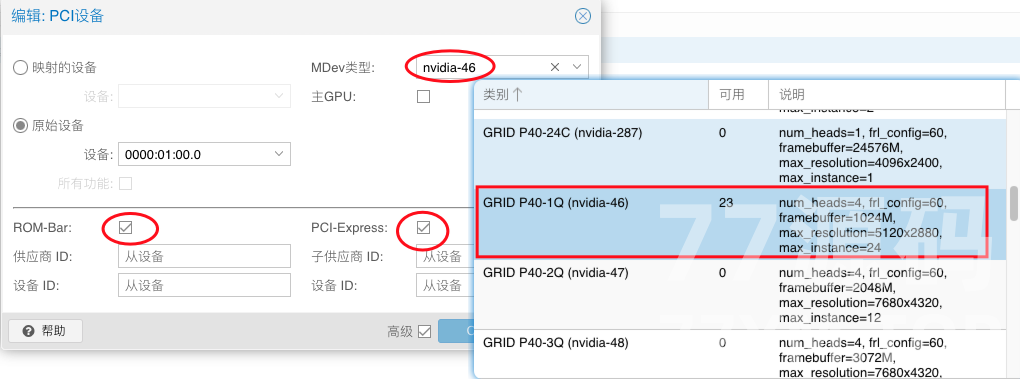
其中 GRID P40-1Q 是 mdev 的名字,P40–显卡名,1–1G 显存,Q 代表 vWS
关于最后一位字母,如下
A = Virtual Applications (vApps)
B = Virtual Desktops (vPC)
C = AI/Machine Learning/Training (vCS or vWS)
Q = Virtual Workstations (vWS)(性能最佳)
在配置vgpu的时候,选择正确的型号型号即可。资源下载
# Windows 10 Enterprise LTSC 2021 (x64) - DVD (Chinese-Simplified).ISO https://yun.yangwenqing.com/Windows/MSDN/Windows_Desktop/Windows10/Windows%2010%20Enterprise%20LTSC%202021%20(x64)%20-%20DVD%20(Chinese-Simplified).ISO # virtIO驱动 https://yun.yangwenqing.com/ESXI_PVE/PVE/Windows/VirtIO_Drivers/virtio-win-0.1.240.iso # NVIDIA Guest驱动 537.70 https://yun.yangwenqing.com/ESXI_PVE/vGPU/NVIDIA/16.2/Guest_Drivers/537.70_grid_win10_win11_server2019_server2022_dch_64bit_international.exe安装NVIDIA Guest驱动
创建好系统之后,在系统中开启远程功能。如远程桌面,todesk,vnc,向日葵,parsec等然后安装 NVIDIA Guest驱动
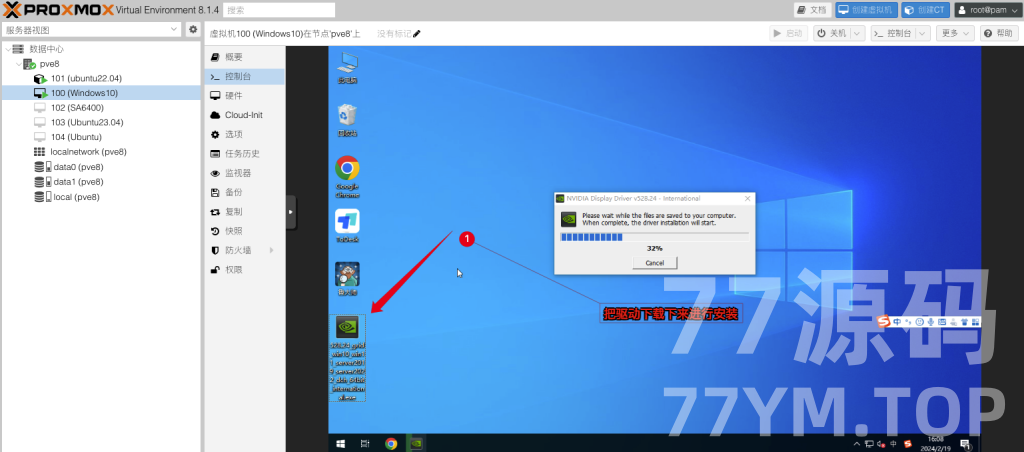
启用授权
1)在浏览器访问fastapi-dls授权服务:
https://192.168.3.74/-/client-token会自动下载好授权文件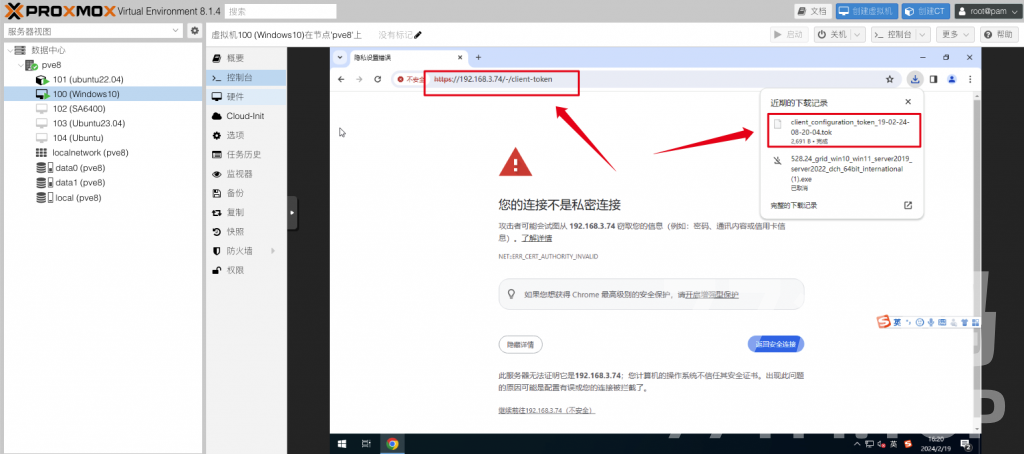
2)下载后放入
C:\Program Files\NVIDIA Corporation\vGPU Licensing\ClientConfigToken\这个目录下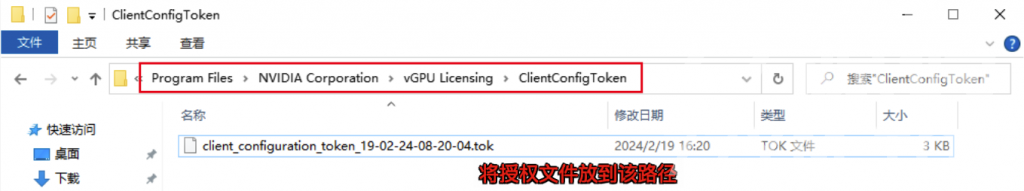
3) 重启NVIDIA Display Container Ls服务,即可获得授权
也可以在cmd窗口使用nvidia-smi -q命令查看授权情况如授权失败,需要检查电脑时间是否对得上授权服务器时间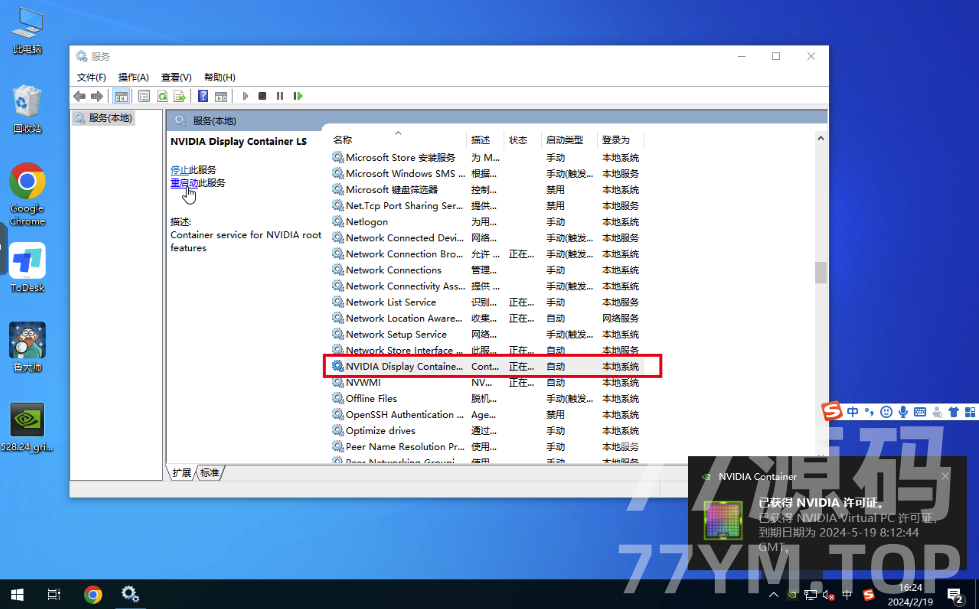
4)使用Todesk远程工具连接上虚拟机跑个鲁大师测试一下,显卡是否正常工作

想解除60帧?
编辑nano /etc/vgpu_unlock/profile_override.toml文件,加入以下信息关闭虚拟机重新开机生效。参数说明:
[profile.nvidia-46]nvidia-46 为vgpu型号的参数。如选的不是46则改成自己选的那个型号。
num_displays 最大显示器数量
display_width = 1920
display_height = 1080
max_pixels = 2073600 这3个是虚拟显示器的分辨率,max_pixels是长宽的乘积
cuda_enabled = 1是否开启cuda
frl_enabled = 0 是否限制帧数,0为不限制
framebuffer = 1006632960 1GB显存,设定vgpu的显存自定义显卡显存大小
如要自定义修改显卡的显存大小,只需要修改framebuffer的值就好了,显存不建议低于1GB,官方说低于1GB将会禁用NVENC视频编解码器注意:vgpu会默认占用64M,所以如果要改显存,请将结果减去64M再去换算,旧版是减去128M
例如,你期望显存为1GB,所以就用1024M-64M=960M
在线大小换算平台:https://www.bejson.com/convert/filesize/
5)在PVE后台查看是否调用成功
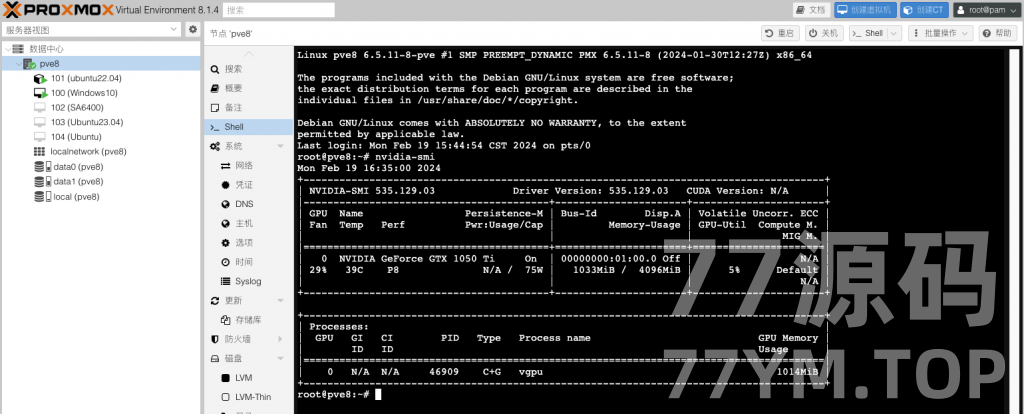
PVE去虚拟化检测部分
做完以上VGPU部分,就可以正常使用VGPU加速。专业设计,云桌面,Al深度学习用户可以不用往下看了。市面上大部分游戏都不支持在虚拟机进行游戏,如你有游戏需求,则还需要对虚拟机做以下去虚拟化操作。
# 查看你当前安装的pve-qemu-kvm版本 dpkg -l|grep kvm # 我这里是8.1.5-3 ii pve-qemu-kvm 8.1.5-3 amd64 Full virtualization on x86 hardware安装去虚拟化修改后的版本
# 如果你的版本是9.0.2-2,执行一下命令下载并安装 wget https://yun.yangwenqing.com/ESXI_PVE/PVE/PVE%E5%8E%BB%E8%99%9A%E6%8B%9F%E5%8C%96%E6%A3%80%E6%B5%8B/PVE8.2/pve-qemu-kvm_9.0.2-2_amd64_anti_detection20240818v1.0.deb dpkg -i pve-qemu-kvm_9.0.2-2_amd64_anti_detection20240818v1.0.deb # 如果你的版本是8.1.5-3,执行一下命令下载并安装 wget https://yun.yangwenqing.com/ESXI_PVE/PVE/PVE%E5%8E%BB%E8%99%9A%E6%8B%9F%E5%8C%96%E6%A3%80%E6%B5%8B/PVE7.0-8.1/pve-qemu-kvm_8.1.5-3_amd64_anti_detection20240302.deb dpkg -i pve-qemu-kvm_8.1.5-3_amd64_anti_detection20240302.deb # 如果你的版本是7.2.0-8,执行一下命令下载并安装 wget https://yun.yangwenqing.com/ESXI_PVE/PVE/PVE%E5%8E%BB%E8%99%9A%E6%8B%9F%E5%8C%96%E6%A3%80%E6%B5%8B/PVE7.0-8.1/pve-qemu-kvm_7.2.0-8_amd64_anti_detection20230901.deb dpkg -i pve-qemu-kvm_7.2.0-8_amd64_anti_detection20230901.debIntel核显直通,在虚拟机配置文件加入以下参数
nano /etc/pve/qemu-server/虚拟机ID.confargs: -set device.hostpci0.addr=02.0 -set device.hostpci0.x-igd-gms=0x2 -set device.hostpci0.x-igd-opregion=on -cpu host,hypervisor=off,vmware-cpuid-freq=false,enforce=false,host-phys-bits=true -smbios type=0,vendor="American Megatrends International LLC.",version=H3.7G,date='02/21/2023',release=3.7 -smbios type=1,manufacturer="Maxsun",product="MS-Terminator B760M",version="VER:H3.7G(2022/11/29)",serial="Default string",sku="Default string",family="Default string" -smbios type=2,manufacturer="Maxsun",product="MS-Terminator B760M",version="VER:H3.7G(2022/11/29)",serial="Default string",asset="Default string",location="Default string" -smbios type=3,manufacturer="Default string",version="Default string",serial="Default string",asset="Default string",sku="Default string" -smbios type=17,loc_pfx="Controller0-ChannelA-DIMM",manufacturer="KINGSTON",speed=3200,serial=DF1EC466,part="SED3200U1888S",bank="BANK 0",asset="9876543210" -smbios type=4,sock_pfx="LGA1700",manufacturer="Intel(R) Corporation",version="12th Gen Intel(R) Core(TM) i7-12700",max-speed=4900,current-speed=3800,serial="To Be Filled By O.E.M.",asset="To Be Filled By O.E.M.",part="To Be Filled By O.E.M." -smbios type=8,internal_reference="CPU FAN",external_reference="Not Specified",connector_type=0xFF,port_type=0xFF -smbios type=8,internal_reference="J3C1 - GMCH FAN",external_reference="Not Specified",connector_type=0xFF,port_type=0xFF -smbios type=8,internal_reference="J2F1 - LAI FAN",external_reference="Not Specified",connector_type=0xFF,port_type=0xFF -smbios type=11,value="Default string"AMD核显直通,Intel、AMD、NVIDIA三家独显直通,在虚拟机配置文件加入以下参数
nano /etc/pve/qemu-server/虚拟机ID.confargs: -cpu host,hypervisor=off,vmware-cpuid-freq=false,enforce=false,host-phys-bits=true -smbios type=0,vendor="American Megatrends International LLC.",version=H3.7G,date='02/21/2023',release=3.7 -smbios type=1,manufacturer="Maxsun",product="MS-Terminator B760M",version="VER:H3.7G(2022/11/29)",serial="Default string",sku="Default string",family="Default string" -smbios type=2,manufacturer="Maxsun",product="MS-Terminator B760M",version="VER:H3.7G(2022/11/29)",serial="Default string",asset="Default string",location="Default string" -smbios type=3,manufacturer="Default string",version="Default string",serial="Default string",asset="Default string",sku="Default string" -smbios type=17,loc_pfx="Controller0-ChannelA-DIMM",manufacturer="KINGSTON",speed=3200,serial=DF1EC466,part="SED3200U1888S",bank="BANK 0",asset="9876543210" -smbios type=4,sock_pfx="LGA1700",manufacturer="Intel(R) Corporation",version="12th Gen Intel(R) Core(TM) i7-12700",max-speed=4900,current-speed=3800,serial="To Be Filled By O.E.M.",asset="To Be Filled By O.E.M.",part="To Be Filled By O.E.M." -smbios type=8,internal_reference="CPU FAN",external_reference="Not Specified",connector_type=0xFF,port_type=0xFF -smbios type=8,internal_reference="J3C1 - GMCH FAN",external_reference="Not Specified",connector_type=0xFF,port_type=0xFF -smbios type=8,internal_reference="J2F1 - LAI FAN",external_reference="Not Specified",connector_type=0xFF,port_type=0xFF -smbios type=11,value="Default string"如要还原回原来的官方包pve-qemu-kvm可以到清华源去下载安装
# pve8到这个链接下载 https://mirrors.tuna.tsinghua.edu.cn/proxmox/debian/dists/bookworm/pve-no-subscription/binary-amd64/ # pve7到这个链接下载 https://mirrors.tuna.tsinghua.edu.cn/proxmox/debian/dists/bullseye/pve-no-subscription/binary-amd64/ # 下载名为pve-qemu-kvm_x.x.x-x_amd64.deb就是了。 pve-qemu-kvm_8.1.5-3_amd64.deb 27.0 MiB 2024-02-22 03:18 pve-qemu-kvm_8.1.5-4_amd64.deb 27.0 MiB 2024-03-12 22:52 pve-qemu-kvm_8.1.5-5_amd64.deb 27.0 MiB 2024-04-12 02:40 pve-qemu-kvm_8.1.5-6_amd64.deb 27.0 MiB 2024-04-29 22:50 pve-qemu-kvm_8.2.2-1_amd64.deb 28.1 MiB 2024-04-29 16:50去除虚拟化后,大部分游戏其实已经可以正常玩了。[高级]点的游戏对虚拟机检测机制不好过,类似腾讯游戏有ACE这类检测机制就玩不了。
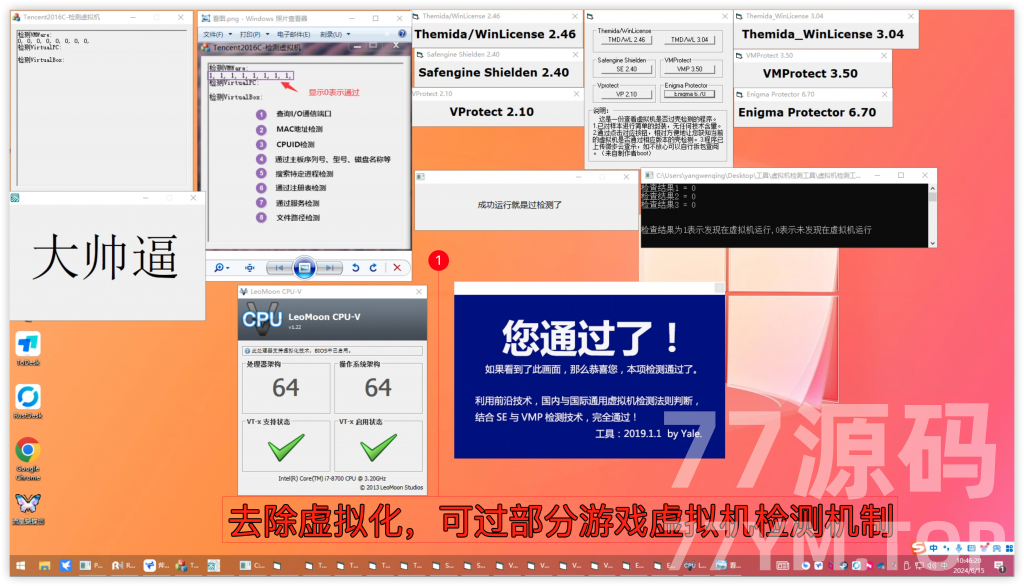
2. 本站所有资源来源于用户上传和网络,如有侵权请邮件联系站长
3. 分享目的仅供大家学习和交流,您必须在下载后24小时内删除!
4. 不得使用于非法商业用途,不得违反国家法律。否则后果自负!
5. 本站提供的源码、模板、插件等等其他资源,都不包含技术服务请大家谅解!
6. 如有链接无法下载、失效或广告,请联系管理员处理!(请使用注册邮箱反馈至站长,24小时内补链)
7. 本站资源售价只是赞助,收取费用仅维持本站的日常运营所需!
8.在使用本系统时,使用方必须在国家相关法律法规范围内并经过国家相关部门的授权许可,禁止用于一切非法行为。使用用途仅限于测试、实验、研究为目的,禁止用于一切商业运营,本团队不承担使用者在使用过程中的任何违法行为负责。
9.根据2013年1月30日《计算机软件保护条例》2次修订第17条规定: 为了学习和研究软件内含的设计思想和原理,通过安装、显示、传输或者存 储软件等方式使用软件的,可以不经软件著作权人许可,不向其支付报酬! 鉴于此,也希望大家按此说明研究软件!



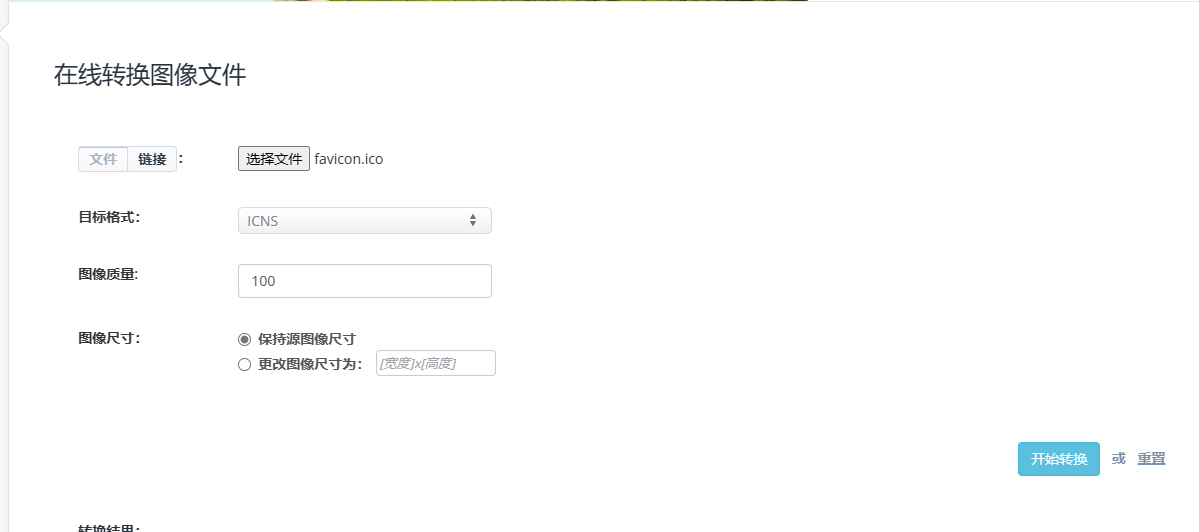
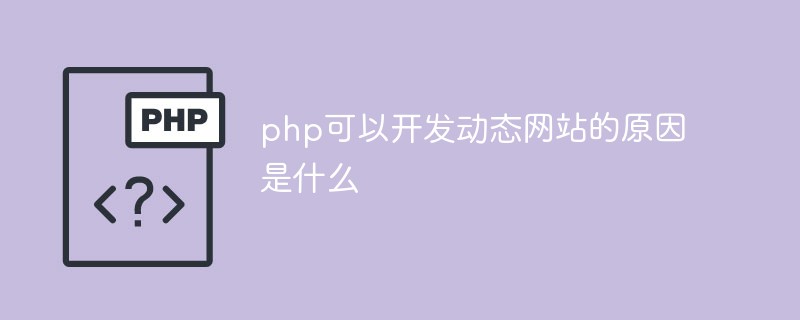

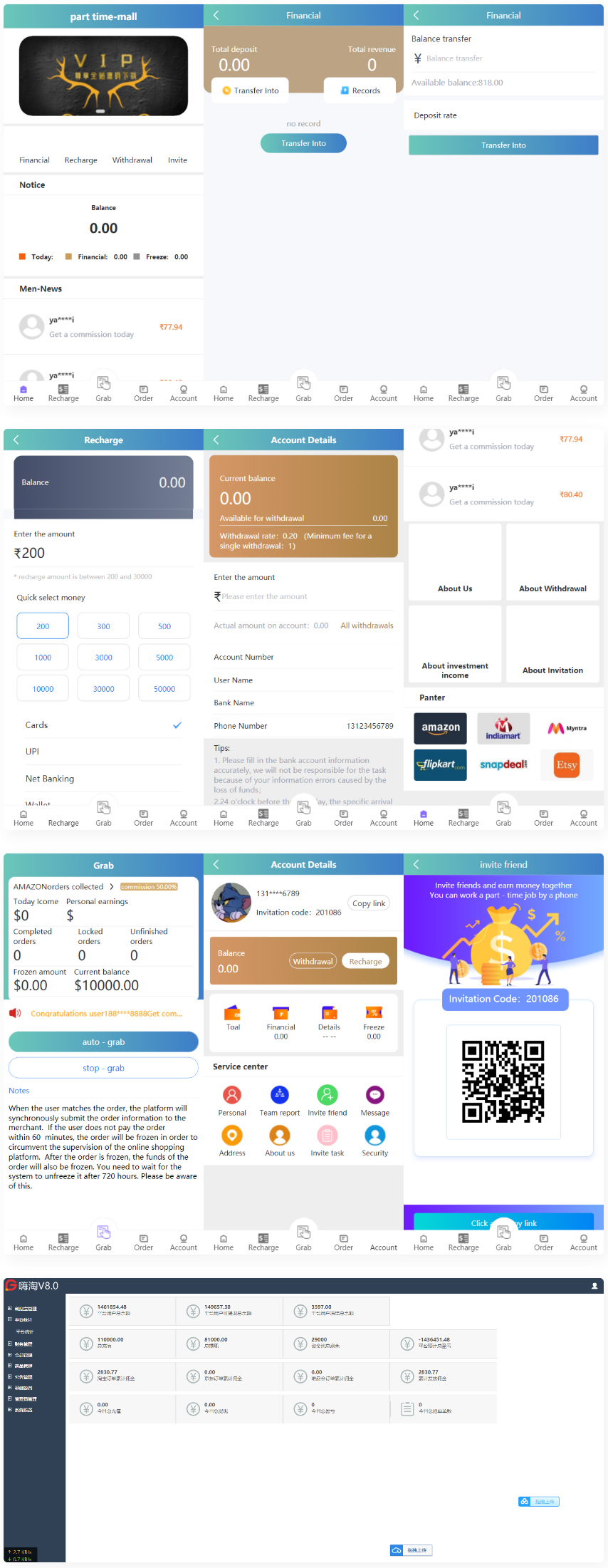
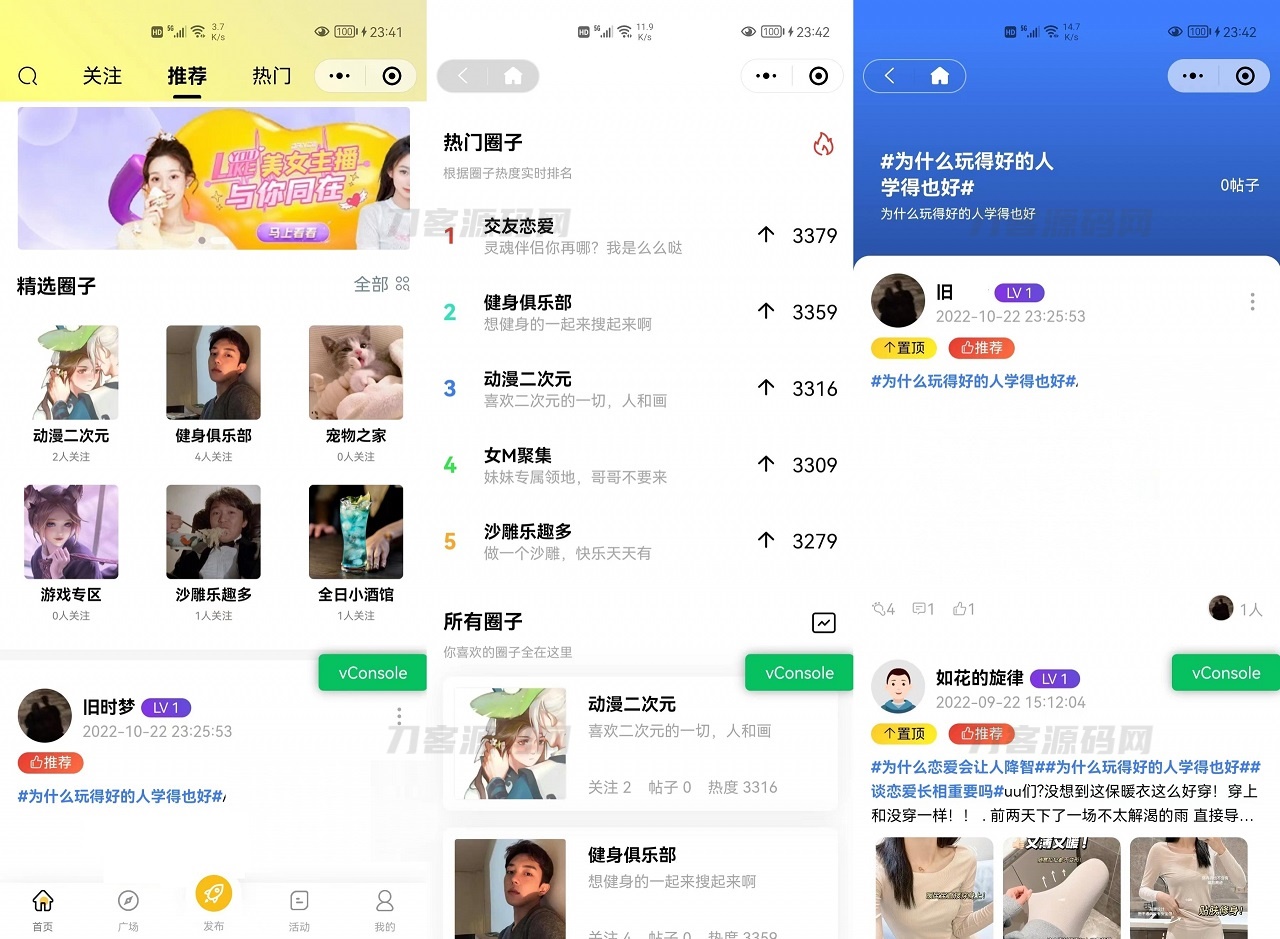

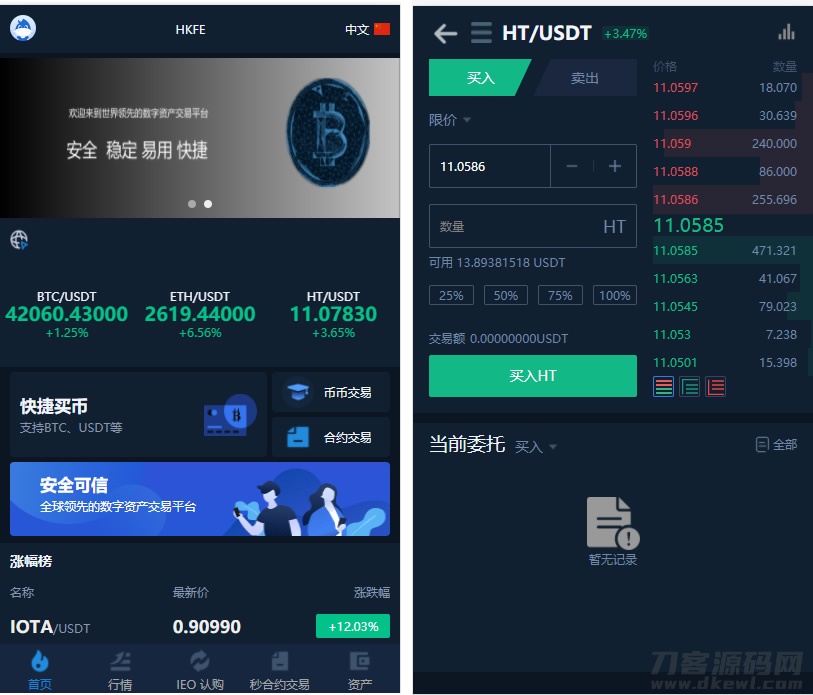
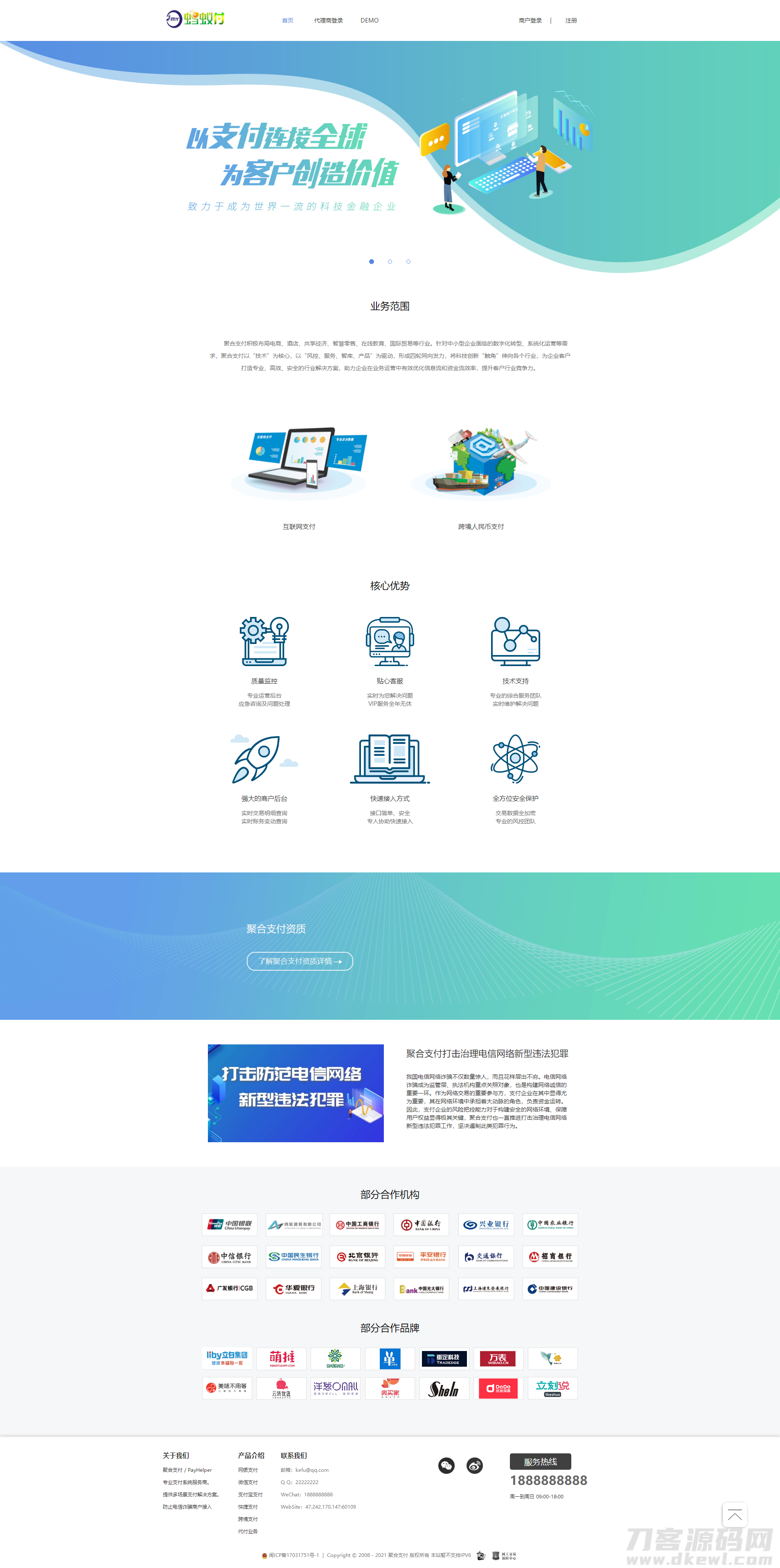


![表情[xia]-亚盟源码](https://www.77ym.top/wp-content/themes/zibll/img/smilies/xia.gif)

暂无评论内容