原因
大多数原因是因为 shell 脚本是在 Windows 编写导致的换行问题,具体原因是 Windows 的换行符号为 CRLF(\r\n),而 Unix\Linux 为 LF(\n)。
名称解释
| 缩写 | 全称 | ASCII转义 | 说明 |
|---|---|---|---|
| CR | Carriage Return | \r | 回车 |
| LF | Linefeed | \n | 换行,Unix\Linux 的换行符 |
| CRLF | Carriage Return & Linefeed | \r\n | 回车并换行,Windows 的换行符 |
# 测试脚本
$ cat windows.sh
#!/usr/bin/env bash
date
# 重现报错
$ sh windows.sh
windows.sh:行2: $'date\r': 未找到命令
# 查看文件格式信息
$ file windows.sh
windows.sh: a /usr/bin/env bash5 script, ASCII text executable, with CRLF line terminators
# 转换为 Unix 换行
$ vim windows.sh
:set ff=unix
:wq
# 再次查看文件格式信息
$ file windows.sh
windows.sh: a /usr/bin/env bash script, ASCII text executable方法二:dos2unix
# 安装 dos2unix
$ yum install dos2unix
# 转换为 unix 格式
$ dos2unix windows.sh
dos2unix: converting file windows.sh to Unix format ...
# 转换为 dos 格式
$ unix2dos linux.sh
unix2dos: converting file linux.sh to DOS format ...
方法三:删除掉回车(\r)符号
# tr 删除 \r 回车符号,^M 终端输入为Ctrl+V和Ctrl+M
$ cat windows.sh | tr -d "^M" > windows2unix.sh
# sed 删除 \r 回车符号,^M 终端输入为Ctrl+V和Ctrl+M
$ sed -i "s/^M//g" windows.sh方法四:文本编辑器工具转换换行符合(如:atom、notepad++ 等)
下图为 atom 编辑器的修改换行方式:
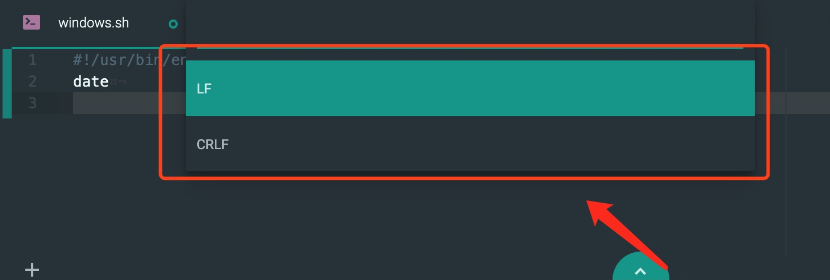
TG交流群(点击进入)----付费帮助搭建---修复---二开,以及发布求资源.QQ交流群 922260178
© 版权声明
1. 本站所提供的源码模板(主题/插件)等资源仅供学习交流,若使用商业用途,请购买正版授权,否则产生的一切后果将由下载用户自行承担,有部分资源为网上收集或仿制而来,若模板侵犯了您的合法权益,请来信通知我们(Email: 1311978956@qq.com),我们会及时删除,给您带来的不便,我们深表歉意!
2. 分享目的仅供大家学习和交流,请不要用于商业用途!
3. 如果你也有好源码或者教程,可以到用户中心发布投稿,分享有佣金分成!
4. 本站提供的源码、模板、插件等等其他资源,都不包含技术服务 请大家谅解!
5. 如有链接无法下载、失效或广告,请联系站长,可领回失去的金币,并额外有奖!
6. 如遇到加密压缩包,默认解压密码为"www.77ym.top",如遇到无法解压的请联系管理员!
7. 本站部分文章、资源来自互联网,版权归原作者及网站所有,如果侵犯了您的权利,请及时联系我站删除。免责声明
2. 分享目的仅供大家学习和交流,请不要用于商业用途!
3. 如果你也有好源码或者教程,可以到用户中心发布投稿,分享有佣金分成!
4. 本站提供的源码、模板、插件等等其他资源,都不包含技术服务 请大家谅解!
5. 如有链接无法下载、失效或广告,请联系站长,可领回失去的金币,并额外有奖!
6. 如遇到加密压缩包,默认解压密码为"www.77ym.top",如遇到无法解压的请联系管理员!
7. 本站部分文章、资源来自互联网,版权归原作者及网站所有,如果侵犯了您的权利,请及时联系我站删除。免责声明
THE END





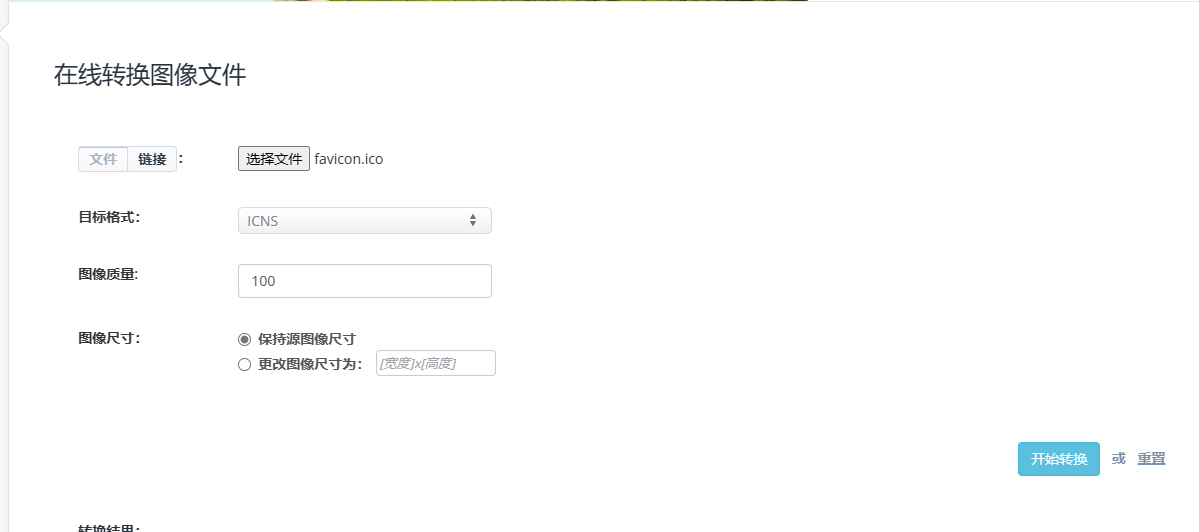
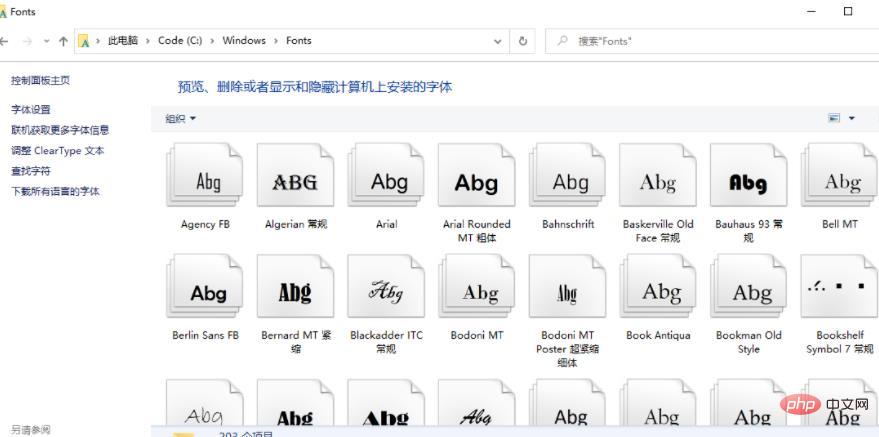





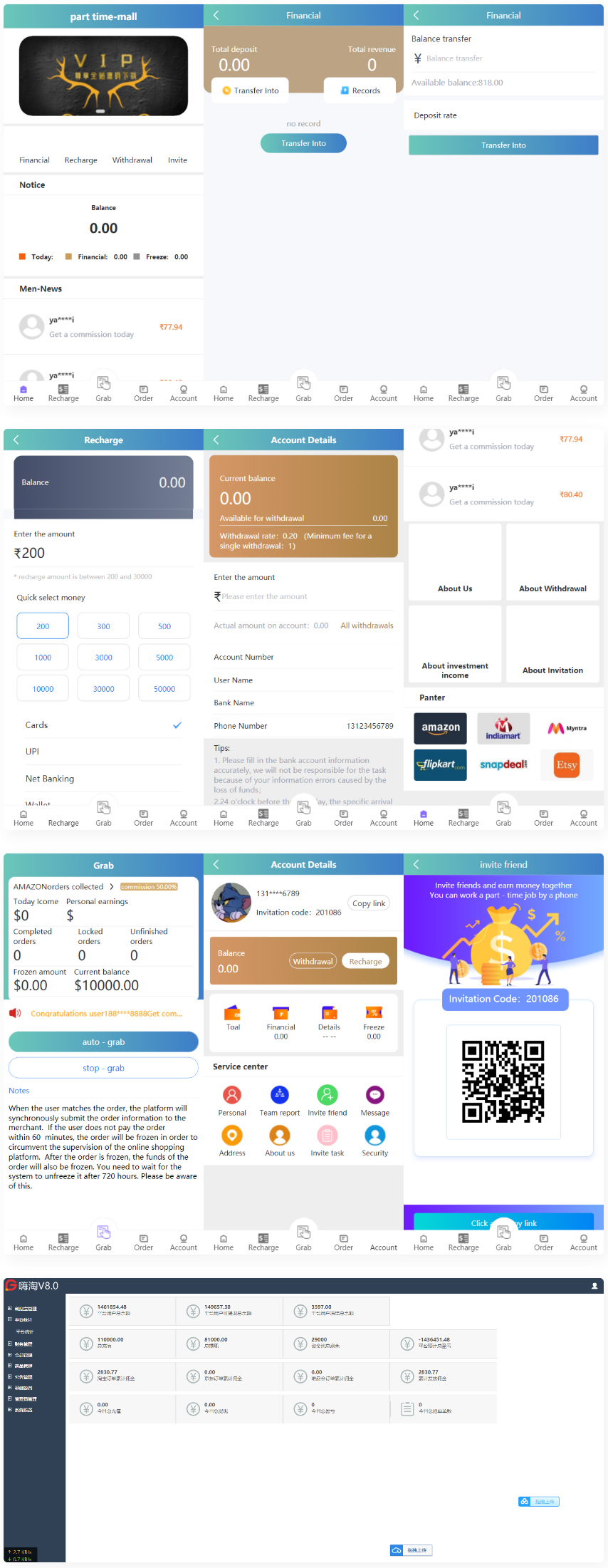
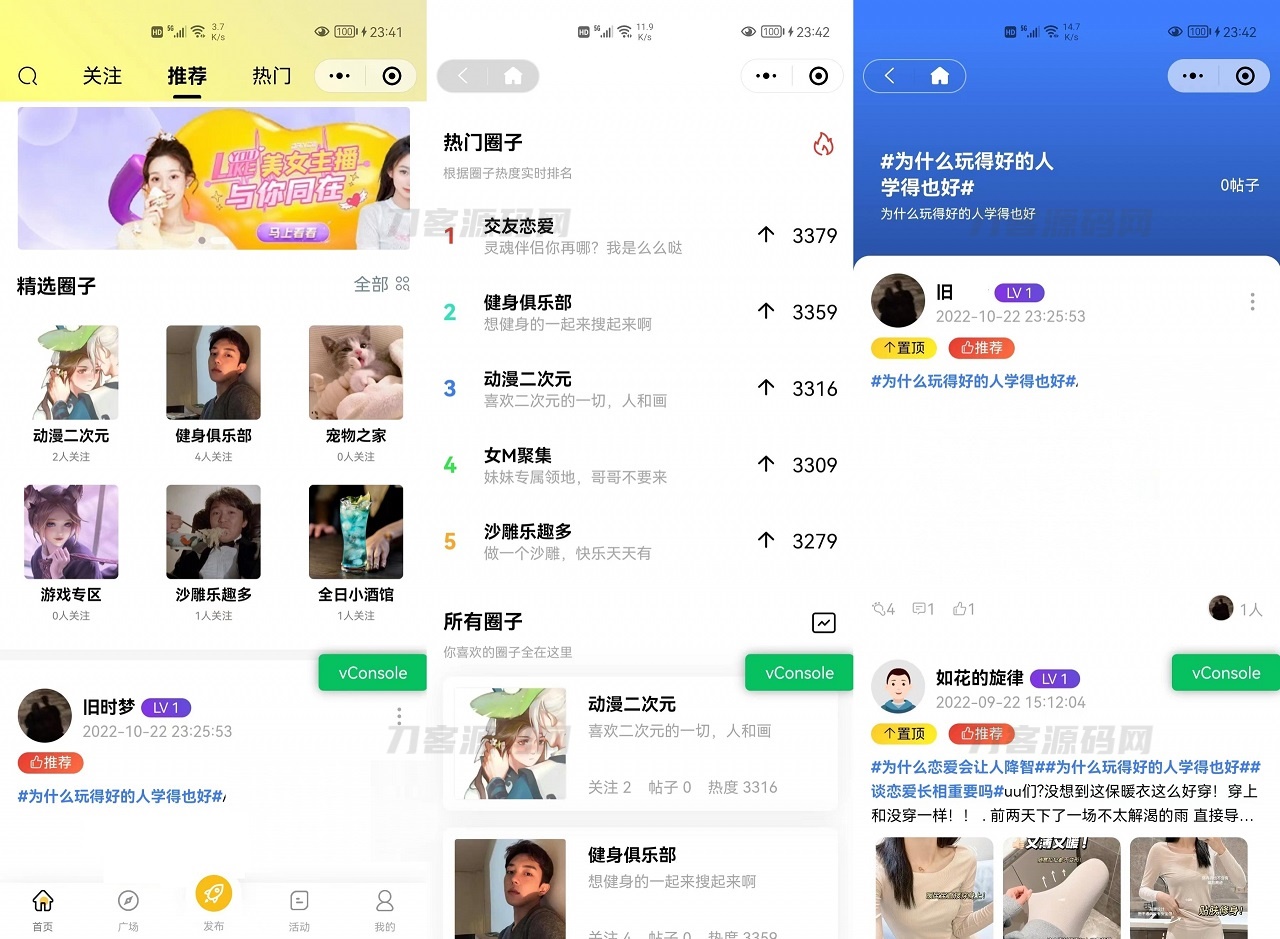

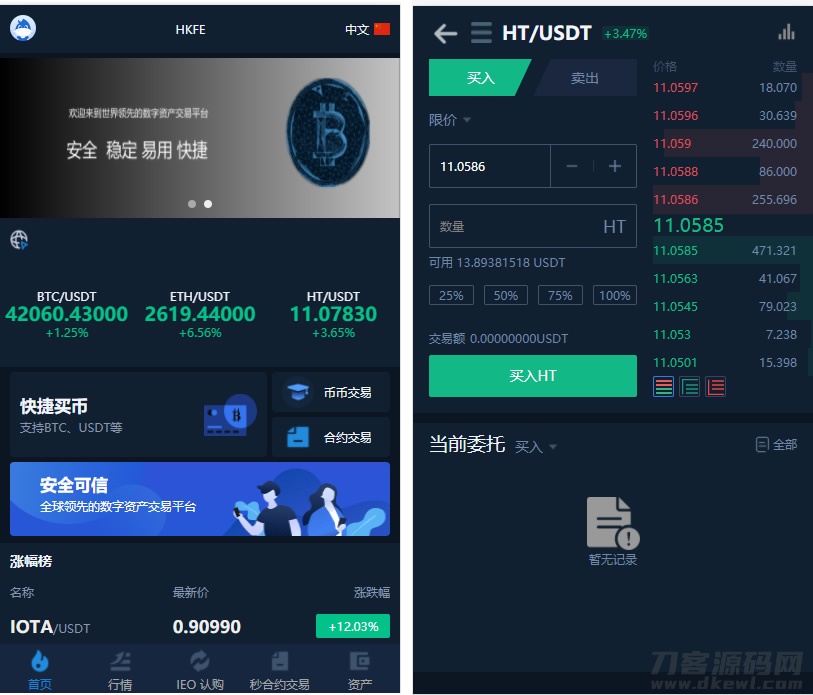
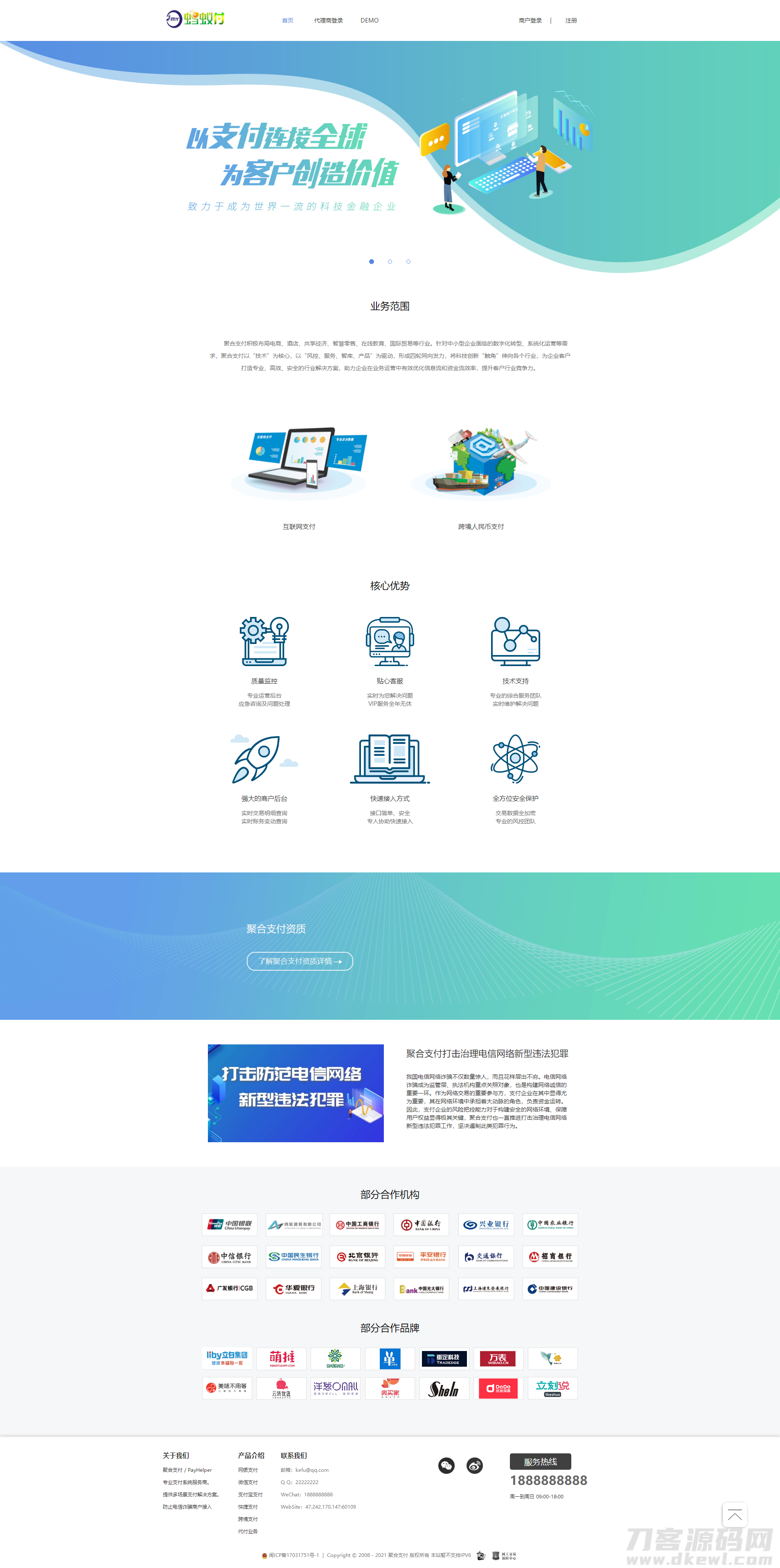


![表情[xia]-亚盟源码](https://www.77ym.top/wp-content/themes/zibll/img/smilies/xia.gif)


暂无评论内容